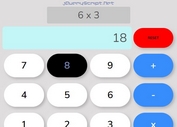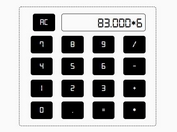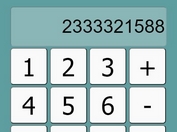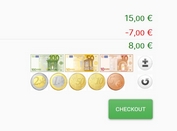jQuery Plugin To Create A Simple Calculator For Text Field - jCalculator
| File Size: | 49.3 KB |
|---|---|
| Views Total: | 3747 |
| Last Update: | |
| Publish Date: | |
| Official Website: | Go to website |
| License: | MIT |
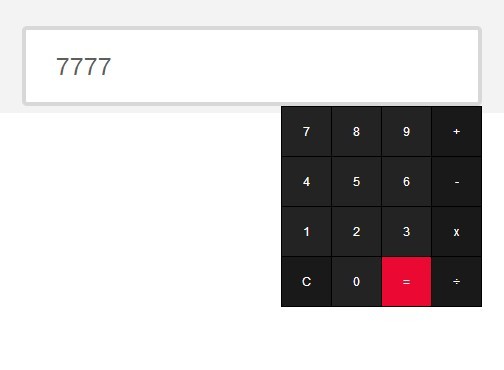
jCalculator is a lightweight jQuery plugin that creates a simple stylish calculator appending to a text field when clicked/focused on.
See also:
- jQuery Easy Calculator Plugin
- Responsive & Mobile-friendly jQuery Calculator Plugin
- jQuery Based Inline Calculator Inside Input Field - Calculadora
How to use it:
1. Add jQuery Javascript library and the jCalculator plugin at the bottom of the document.
<script src="//ajax.googleapis.com/ajax/libs/jquery/1.11.1/jquery.min.js"></script> <script src="js/jcalculator.js" type="text/javascript"></script>
2. Create an input field on the document.
<input id="demo" type="text" placeholder="click her">
3. Initialize the plugin.
$(document).ready(function() {
$('#demo').calculator();
});
4. Add the following CSS snippets in your CSS file to style the calculator, or include the jcalculator.css directly into your page's head section.
.jcalculator_wrap { position: relative; }
.jcalculator {
background: #232323;
width: 200px;
display: none;
position: absolute;
top: 82px;
right: 0;
font-family: Helvetica, Arial, Verdana, sans-serif;
border-top: 1px solid #000;
border-left: 1px solid #000;
}
.jcalculator span {
cursor: pointer;
color: #fff;
float: left;
display: block;
width: 50px;
height: 50px;
line-height: 50px;
font-size: 12px;
box-sizing: border-box;
-moz-box-sizing: border-box;
-webkit-box-sizing: border-box;
border-right: 1px solid #000;
border-bottom: 1px solid #000;
}
.jcalculator span:active { line-height: 52px; }
.jcalculator .operation { background: #191919; }
.jcalculator .operation.equal { background: #eb0934; }
This awesome jQuery plugin is developed by balajmarius. For more Advanced Usages, please check the demo page or visit the official website.