jQuery Plugin To Create Side Sliding Drawers - drawer
| File Size: | 4.66 KB |
|---|---|
| Views Total: | 1507 |
| Last Update: | |
| Publish Date: | |
| Official Website: | Go to website |
| License: | MIT |
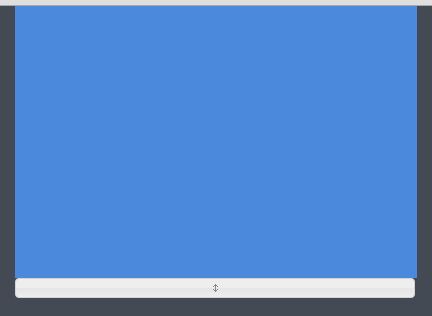
A jQuery & jQuery UI based drawer plugin that creates floating, sliding side panels to manage hiding and showing of html content like menus, feedback forms and more.
How to use it:
1. The plugin requires jQuery and jQuery UI libraries.
<link rel="stylesheet" href="/path/to/jquery-ui.css"> <script src="/path/to/jquery.min.js"></script> <script src="/path/to/jquery-ui.min.js"></script>
2. Download and include the jQuery drawer plugin's JS & CSS after jQuery.
<link rel="stylesheet" href="css/jquery.drawer.css"> <script src="js/jquery.drawer.js"></script>
3. Create a drawer panel that will be positioned on the left hand side of your screen.
<div id="left-drawer" class="drawer-content-left"> </div>
4. Initialize the plugin and done.
$('#left-drawer').drawer({
align: 'left'
});
5. Make the drawer panel sticky whatever you scroll down / up the webpage.
$('#left-drawer').drawer({
align: 'left',
type: 'normal'
});
6. Set the top/right/bottom/left offsets.
$('#left-drawer').drawer({
align: 'left',
type: 'normal',
top: '150px'
});
7. Adjust the drawer handle size.
$('#left-drawer').drawer({
align: 'left',
type: 'normal',
top: '150px',
handleSize: '50%'
});
This awesome jQuery plugin is developed by rahool. For more Advanced Usages, please check the demo page or visit the official website.











