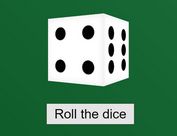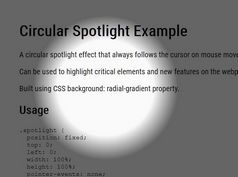jQuery Tooltip Plugin with CSS3 Animation Effects - sBubble
| File Size: | 37 KB |
|---|---|
| Views Total: | 2331 |
| Last Update: | |
| Publish Date: | |
| Official Website: | Go to website |
| License: | MIT |
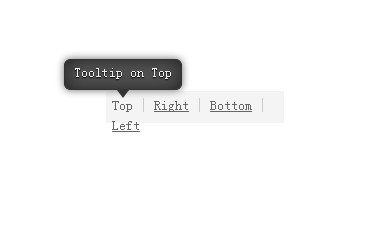
sBubble is a jquery plugin that enables you to create beautiful tooltips with CSS3 animation effect for your webpage. It also provides some color themes for creating different styles of tooltips.
Usage:
1. Include sBubble CSS In your HEAD section
<link rel="stylesheet" href="css/jquery.sBubble-0.1.1.css" />
2. Markup
<div id="box"> <a id="top" href="#">Top</a> | <a id="right" href="#">Right</a> | <a id="bottom" href="#">Bottom</a> | <a id="left" href="#">Left</a> </div>
3. Include jQuery Library and sBubble.js
<script src="js/jquery-1.8.0.min.js"></script> <script src="js/jquery.sBubble-0.1.1.js"></script>
4. Call the plugin with options
/**
* width, height, topOffset, leftOffset
* all of above options can passed as string or integers
* For example: '100px' or 100
*/
$('#top').sBubble({
content: 'Tooltip on Top',
height: '19px',
width: '100px'
});
$('#right').sBubble({
content: 'Tooltip on Right',
position: 'right',
height: 19,
width: 100,
theme: 'orange'
});
$('#bottom').sBubble({
content: 'Tooltip on Bottom',
position: 'bottom',
height: 19,
width: 110,
theme: 'blue'
});
$('#left').sBubble({
content: 'Tooltip on Left',
position: 'left',
height: 19,
width: 100,
theme: 'green'
});
Change log:
2015-04-02
- delay fix.
This awesome jQuery plugin is developed by iFadey. For more Advanced Usages, please check the demo page or visit the official website.