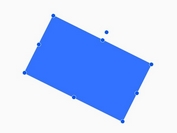Create Rotatable Elements - jQuery UI Rotatable
| File Size: | 14.8 KB |
|---|---|
| Views Total: | 9891 |
| Last Update: | |
| Publish Date: | |
| Official Website: | Go to website |
| License: | MIT |
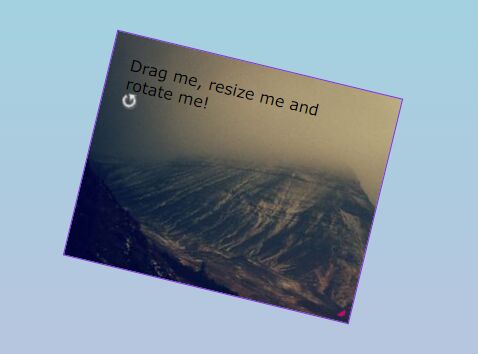
The jQuery UI Rotatable library adds the missing Rotatable functionality to jQuery UI.
The library enables a DOM element to be rotatable with a handle and works perfectly with jQuery UI's resizable and draggable functions.
More features:
- Rotation with mouse wheel.
- Rotation with custom handle.
- Snaps rotatable element to a certain rotation.
- Custom step.
- Allows to specify an angle in degrees/radian.
- Callback functions.
See also:
How to use it:
1. Import the jQuery UI Rotatable's JavaScript and Stylesheet into your document. Make sure you first have jQuery and jQuery UI loaded.
<link rel="stylesheet" href="https://code.jquery.com/ui/1.12.1/themes/flick/jquery-ui.css"> <script src="https://code.jquery.com/jquery-1.12.4.min.js" integrity="sha384-nvAa0+6Qg9clwYCGGPpDQLVpLNn0fRaROjHqs13t4Ggj3Ez50XnGQqc/r8MhnRDZ" crossorigin="anonymous"></script> <script src="https://code.jquery.com/ui/1.12.1/jquery-ui.min.js"></script> <script src="jquery.ui.rotatable.js"></script> <link rel="stylesheet" href="jquery.ui.rotatable.css">
2. Enable the 'Rotatable' functionality on your element.
<div id="target"> Element to Rotate </div>
$('#target').rotatable();
3. All possible parameters to customize the 'Rotatable' functionality.
$('#target').rotatable({
// specify an angle in radians (for backward compatability)
angle: false,
// specify angle in degrees
degrees: false,
// an image to use for a handle
handle: false,
// where the handle should appear
handleOffset: {
top: 0,
left: 0
},
// specify angle in radians
radians: false,
// offset the center of the element for rotation
rotationCenterOffset: {
top: 0,
left: 0
},
// should the element snap to a certain rotation?
snap: false,
// angle in degrees that the rotation should be snapped to
step: 22.5,
// other transforms to performed on the element
transforms: null,
// should the element rotate when the mousewheel is rotated?
wheelRotate: true,
// a callback for during rotation
rotate: function(event, ui) {
},
// callback when rotation starts
start: function(event, ui) {
},
// callback when rotation stops
stop: function(event, ui) {
},
});
4. Enable & Disable the rotation.
// disable
$('#target').rotatable('disable');
// re-init
$('#target').rotatable('enable');
Changelog:
2020-10-16
- Normalize degrees to have values between 0 and 360
2020-02-29
- Prevent default in mouse wheel listener
This awesome jQuery plugin is developed by godswearhats. For more Advanced Usages, please check the demo page or visit the official website.