Top Alert Notification Bar Plugin With jQuery - Toptips
| File Size: | 11 KB |
|---|---|
| Views Total: | 530 |
| Last Update: | |
| Publish Date: | |
| Official Website: | Go to website |
| License: | MIT |
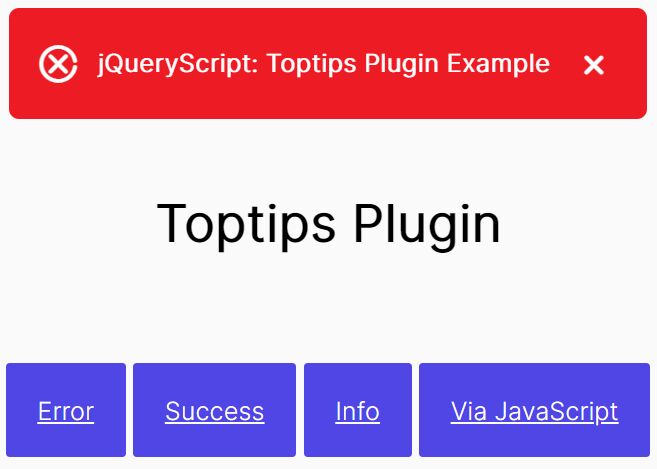
Toptips is a jQuery plugin for creating minimal clean notification bars that always stay on the top of the page.
Features:
- Info/Success/Error types.
- Custom notification icons.
- Configurable fade animation.
How to use it:
1. Include the Toptips plugin's files on the page.
<!-- Required Stylesheet --> <link rel="stylesheet" href="./styles/index.css" /> <!-- JavaScript --> <script src="/path/to/cdn/jquery.slim.min.js"></script> <script src="./jquery.toptips.js" defer></script>
2. Enable a button to toggle a basc alert notification on the page.
<a href="javascript:click();"> Via JavaScript </a>
function click () {
new $.toptips({
message: 'Your Alert Message Here'
})
}
3. You can also toggle the notification bar via HTML data attributes as follows:
<a href="#open-toptips" data-message="An Error Message" data-type="error" rel="toptips:open" class="btn"> Error </a>
4. Full plugin options:
new $.toptips({
// alert message
message: '',
// 'info', 'success', or 'error'
type: 'info',
// close the exisiting notification bar when a new one is displayed
closeExisting: true,
// close the notification bar by pressing the ESC
escapeClose: true,
// container class
blockerClass: "toptips-container",
// shows close button
showClose: true,
// config the fade animation
fadeDuration: 200,
fadeDelay: 1.0
})
5. Add your own notification types in CSS.
.toptips.warning {
background: #4F46E5;
}
.toptips.warning .toptips__icon::before {
content: "\e6a1"; /* custom icon */
}
function click () {
new $.toptips({
type: 'warning',
message: 'Your Alert Message Here'
})
}
This awesome jQuery plugin is developed by wwhyes. For more Advanced Usages, please check the demo page or visit the official website.











