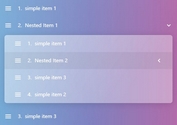jQuery Wrapper For Sortable.js JavaScript Library
| File Size: | 2.98 KB |
|---|---|
| Views Total: | 1812 |
| Last Update: | |
| Publish Date: | |
| Official Website: | Go to website |
| License: | MIT |
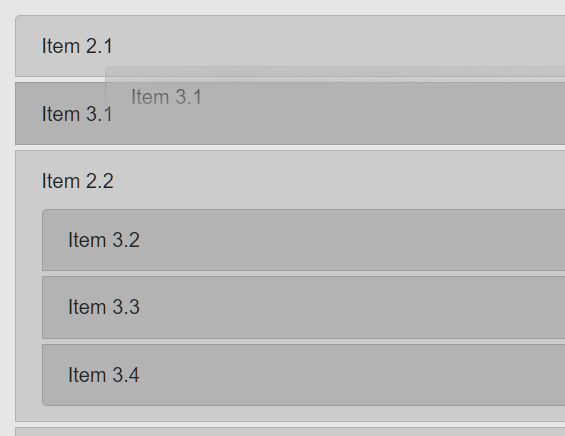
This jQuery plugin is a wrapper around the SortableJS JavaScript library that helps you create reorderable drag-and-drop lists in your jQuery project.
How to use it:
1. Load the jquery-sortable.js after jQuery and SortableJS JavaScript libraries.
<script src="/path/to/cdn/jquery.min.js"></script> <script src="/path/to/cdn/Sortable.min.js"></script> <script src="/path/to/cdn/jquery-sortable.js"></script>
2. Enable the drag-and-drop functionality on your list. That's it.
<ul id="myList"> <li>Item 1</li> <li>Item 2</li> <li>Item 3</li> <li>Item 4</li> <li>Item 5</li> <li>Item 6</li> ... </ul>
$(function(){
$('#myList').sortable();
});
3. All possible plugin options.
$('#myList').sortable({
// name: String — group name
// pull: true|false|["foo", "bar"]|'clone'|function — ability to move from the list. clone — copy the item, rather than move. Or an array of group names which the elements may be put in. Defaults to true.
// put: true|false|["baz", "qux"]|function — whether elements can be added from other lists, or an array of group names from which elements can be added.
// revertClone: boolean — revert cloned element to initial position after moving to a another list.
group: "name", // or { name: "...", pull: [true, false, 'clone', array], put: [true, false, array] }
// enable sorting
sort: true,
// time to wait before the sorting should start
delay: 0
// enable delay on touch
delayOnTouchOnly: false,
// how many pixels the point should move before cancelling a delayed drag event
touchStartThreshold: 0,
// disables the sortable if set to true.
disabled: false,
// which items inside the element should be draggable
draggable: '>*'
// save and restore the sort.
store: null,
// animation speed
animation: 0,
// easing function: "cubic-bezier(1, 0, 0, 1)"
easing: null,
// drag handle
handle: ".my-handle",
// elements to ignore
ignore: 'a, img',
// filter selector
filter: ".ignore-elements",
// preverntDefault when filtering
preventOnFilter: true,
// drop placeholder
ghostClass: "sortable-ghost",
// chosen class
chosenClass: "sortable-chosen",
// dragging class
dragClass: "sortable-drag",
// default data attribute
dataIdAttr: 'data-id',
// enable drop bubble
dropBubble: false,
// threshold of the swap zone
swapThreshold: 1,
// invert swap
invertSwap: false,
// threshold of the inverted swap zone
invertedSwapThreshold: 1,
// will be detected automatically if not given
direction: 'horizontal',
// ignore the HTML5 DnD behaviour
forceFallback: false,
// fallback class
fallbackClass: "sortable-fallback",
// appends the cloned DOM Element into the document body
fallbackOnBody: false,
// how far the mouse should move before it's considered as a drag.
fallbackTolerance: 0,
// fallback offsets
fallbackOffset: {
x: 0,
y: 0
},
dragoverBubble: false,
// remove the cloned element when it is not showing
removeCloneOnHide: true,
// distance mouse must be from empty sortable to insert drag element into it
emptyInsertThreshold: 5, // px,
// set data
setData: function (/** DataTransfer */dataTransfer, /** HTMLElement*/dragEl) {
dataTransfer.setData('Text', dragEl.textContent); // `dataTransfer` object of HTML5 DragEvent
}
});
4. Callback functions.
$('#myList').sortable({
// Element is chosen
onChoose: function (/**Event*/evt) {
evt.oldIndex; // element index within parent
},
// Element is unchosen
onUnchoose: function(/**Event*/evt) {
// same properties as onEnd
},
// Element dragging started
onStart: function (/**Event*/evt) {
evt.oldIndex; // element index within parent
},
// Element dragging ended
onEnd: function (/**Event*/evt) {
var itemEl = evt.item; // dragged HTMLElement
evt.to; // target list
evt.from; // previous list
evt.oldIndex; // element's old index within old parent
evt.newIndex; // element's new index within new parent
evt.clone // the clone element
evt.pullMode; // when item is in another sortable: `"clone"` if cloning, `true` if moving
},
// Element is dropped into the list from another list
onAdd: function (/**Event*/evt) {
// same properties as onEnd
},
// Changed sorting within list
onUpdate: function (/**Event*/evt) {
// same properties as onEnd
},
// Called by any change to the list (add / update / remove)
onSort: function (/**Event*/evt) {
// same properties as onEnd
},
// Element is removed from the list into another list
onRemove: function (/**Event*/evt) {
// same properties as onEnd
},
// Attempt to drag a filtered element
onFilter: function (/**Event*/evt) {
var itemEl = evt.item; // HTMLElement receiving the `mousedown|tapstart` event.
},
// Event when you move an item in the list or between lists
onMove: function (/**Event*/evt, /**Event*/originalEvent) {
// Example: https://jsbin.com/nawahef/edit?js,output
evt.dragged; // dragged HTMLElement
evt.draggedRect; // DOMRect {left, top, right, bottom}
evt.related; // HTMLElement on which have guided
evt.relatedRect; // DOMRect
evt.willInsertAfter; // Boolean that is true if Sortable will insert drag element after target by default
originalEvent.clientY; // mouse position
// return false; — for cancel
// return -1; — insert before target
// return 1; — insert after target
},
// Called when creating a clone of element
onClone: function (/**Event*/evt) {
var origEl = evt.item;
var cloneEl = evt.clone;
},
// Called when dragging element changes position
onChange: function(/**Event*/evt) {
evt.newIndex // most likely why this event is used is to get the dragging element's current index
// same properties as onEnd
}
});
5. API methods.
// get instance
var mySortableList = $('#myList').sortable('widget');
// get/set an option
// Get an option
var isDisabled = $('#myList').sortable('disabled');
// Set an option
$('#myList').sortable('disabled', !isDisabled);
// destroy the instance
$('#myList').sortable('destroy');
// sortable toArray
var order = $('#myList').sortable('toArray');
This awesome jQuery plugin is developed by SortableJS. For more Advanced Usages, please check the demo page or visit the official website.