Sticky Expanding Footer In jQuery And CSS
| File Size: | 4.02 KB |
|---|---|
| Views Total: | 1166 |
| Last Update: | |
| Publish Date: | |
| Official Website: | Go to website |
| License: | MIT |
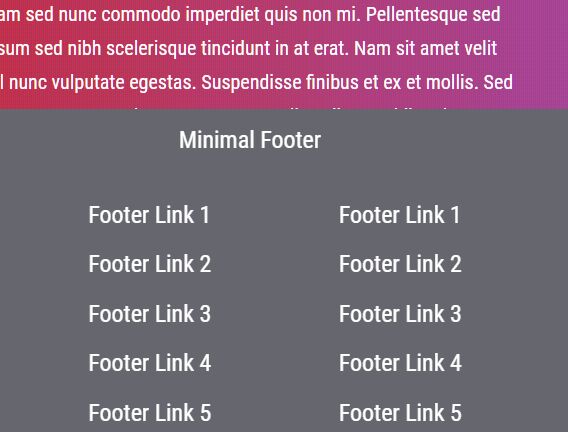
This is a jQuery/CSS based sticky site footer that automatically reveals the bigger footer when you scroll to the very bottom of the webpage.
See It In Action:
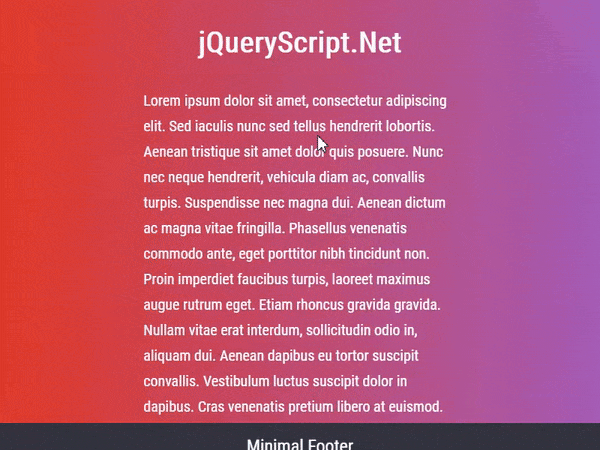
How to use it:
1. Create a footer section for your website.
<footer>
<div class="mini">Minimal Footer</div>
<div class="maxi">
<ul>
<li><a href="">Footer Link 1</a></li>
<li><a href="">Footer Link 2</a></li>
<li><a href="">Footer Link 3</a></li>
<li><a href="">Footer Link 4</a></li>
<li><a href="">Footer Link 5</a></li>
<li><a href="">Footer Link 6</a></li>
</ul>
<ul>
<li><a href="">Footer Link 1</a></li>
<li><a href="">Footer Link 2</a></li>
<li><a href="">Footer Link 3</a></li>
<li><a href="">Footer Link 4</a></li>
<li><a href="">Footer Link 5</a></li>
<li><a href="">Footer Link 6</a></li>
</ul>
<ul>
<li><a href="">Footer Link 1</a></li>
<li><a href="">Footer Link 2</a></li>
<li><a href="">Footer Link 3</a></li>
<li><a href="">Footer Link 4</a></li>
<li><a href="">Footer Link 5</a></li>
<li><a href="">Footer Link 6</a></li>
</ul>
<ul>
<li><a href="">Footer Link 1</a></li>
<li><a href="">Footer Link 2</a></li>
<li><a href="">Footer Link 3</a></li>
<li><a href="">Footer Link 4</a></li>
<li><a href="">Footer Link 5</a></li>
<li><a href="">Footer Link 6</a></li>
</ul>
</div>
</footer>
2. Make the footer stick to the bottom of the webpage.
footer {
position: sticky;
bottom: 0;
transition: all .5s linear;
margin-top: 200px;
height: 20px;
padding: 5px 20px;
}
3. Set the height for the footer when collapsed.
footer .mini {
height: 40px;
}
4. The necessary CSS styles for the footer when expanded.
footer .mini {
height: 40px;
}
.scrolling footer {
height: 300px;
overflow: hidden;
}
.scrolling footer .maxi {
overflow: visible;
}
footer {
background: #33333f;
font-size: 1.2em;
}
.scrolling footer {
background: #66666f;
}
5. Include the necessary jQuery library on the web page.
<script src="/path/to/cdn/jquery.min.js"></script>
6. The jQuery script to detect the scroll event and reveal the bigger footer when you scroll down the web page.
$(window).scroll(function() {
$("body").removeClass("scrolling");
if($(window).scrollTop() + $(window).height() > ($(document).height() -600) ) {
//you are at bottom
$("body").addClass("scrolling");
}});
This awesome jQuery plugin is developed by Rachel Reveley. For more Advanced Usages, please check the demo page or visit the official website.











