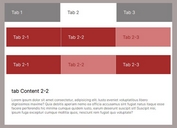Organize Your Content With Tabs - jQuery SI Tabs
| File Size: | 5.35 KB |
|---|---|
| Views Total: | 1681 |
| Last Update: | |
| Publish Date: | |
| Official Website: | Go to website |
| License: | MIT |
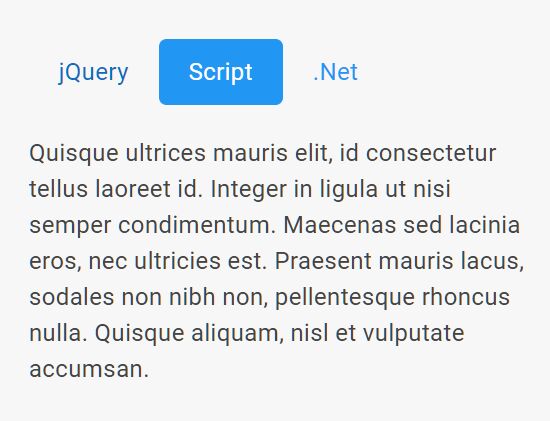
SI Tabs is a progressive enhancement, easy-to-customizable jQuery tab switcher plugin that organizes your content into several tabs where users can show/hide tabbed content in a quick way.
How to use it:
1. Create the HTML for the tabbed contents. Note that each section must have a unique ID.
<section class="tabbed tabbed_default" id="section1"> Tabbed Content 1 </section> <section class="tabbed" id="section2"> Tabbed Content 2 </section> <section class="tabbed" id="section3"> Tabbed Content 3 </section> ... more tabbed content here ...
2. Create a list of links pointing to these sections.
<ul> <li><a class="tab" href="#section1">Tab 1</a></li> <li><a class="tab" href="#section2">Tab 2</a></li> <li><a class="tab" href="#section3">Tab 3</a></li> ... more links here ... </ul>
3. Load jQuery JavaScript library and the si-tabs.js script at the bottom of the page.
<script src="/path/to/cdn/jquery.slim.min.js"></script> <script src="/path/to/si-tabs.js"></script>
4. Initialize the SI Tabs plugin on document ready.
new SiTabs();
5. Apply CSS styles to the tab switcher.
.tab {
/* tab link */
}
.tab_active {
/* active tab link */
}
.tab_disabled {
/* disabled tab lin */
}
.tabbed {
/* tabbed content */
}
.tabbed_default {
/* initial tabbed content */
}
.tab_active {
/* initial tabbed content */
}
6. Override the default CSS classes.
new SiTabs({
tabClass: 'tab',
tabbedClass: 'tabbed',
defaultTabClass: 'tabbed_default',
activeTabClass: 'tab_active',
disabledTabClass: 'tab_disabled'
});
7. Apply a slide transition to the tabbed content.
new SiTabs({
transition: 'slide'
});
This awesome jQuery plugin is developed by solutioninnovators. For more Advanced Usages, please check the demo page or visit the official website.