Dynamic Table Operation Plugin With jQuery - Tabullet
| File Size: | 58.7 KB |
|---|---|
| Views Total: | 14479 |
| Last Update: | |
| Publish Date: | |
| Official Website: | Go to website |
| License: | MIT |
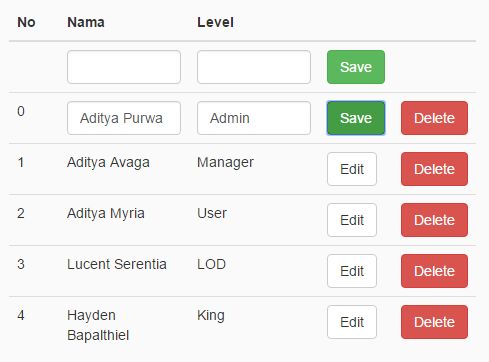
Tabullet is a simple, lightweight jQuery plugin which provides basic table operations (add / delete / edit rows) on your html table. Compatible with Bootstrap's table & button styles.
How to use it:
1. Include the Bootstrap's style sheet in the head section of the webpage (OPTIONAL).
<link rel="stylesheet" href="bootstrap.min.css">
2. Include jQuery library and the jQuery tabullet plugin at the bottom of the webpage.
<script src="//code.jquery.com/jquery-1.12.0.min.js"></script> <script src="dist/Tabullet.js"></script>
3. The html structure for the dynamic table.
<table class="table table-hover" id="table"> <thead> <tr data-tabullet-map="id"> <th width="50" data-tabullet-map="_index" data-tabullet-readonly="true"> No </th> <th data-tabullet-map="name">Nama</th> <th data-tabullet-map="level">Level</th> <th width="50" data-tabullet-type="edit"></th> <th width="50" data-tabullet-type="delete"></th> </tr> </thead> </table>
4. Insert your custom data into the table.
var source = [
{id: 1, name: "Aditya Purwa", level: "Admin"},
{id: 2, name: "Aditya Avaga", level: "Manager"},
{id: 101, name: "Aditya Myria", level: "User"},
{id: 102, name: "Lucent Serentia", level: "LOD"},
{id: 103, name: "Hayden Bapalthiel", level: "King"},
];
5. Initialize the plugin.
$("#table").tabullet({
data: source,
});
6. All configuration options for the plugin.
$("#table").tabullet({
rowClass: '',
columnClass: '',
tableClass: 'table',
textClass: 'form-control',
editClass: 'btn btn-default',
deleteClass: 'btn btn-danger',
saveClass: 'btn btn-success',
deleteContent: 'Delete',
editContent: 'Edit',
saveContent: 'Save',
action: function () {
}
});
This awesome jQuery plugin is developed by adityapurwa. For more Advanced Usages, please check the demo page or visit the official website.









