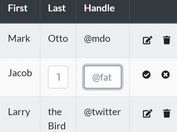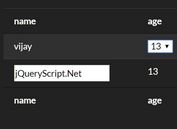Inline Table Editing With jQuery And PHP - Tabledit
| File Size: | 43.4 KB |
|---|---|
| Views Total: | 70189 |
| Last Update: | |
| Publish Date: | |
| Official Website: | Go to website |
| License: | MIT |
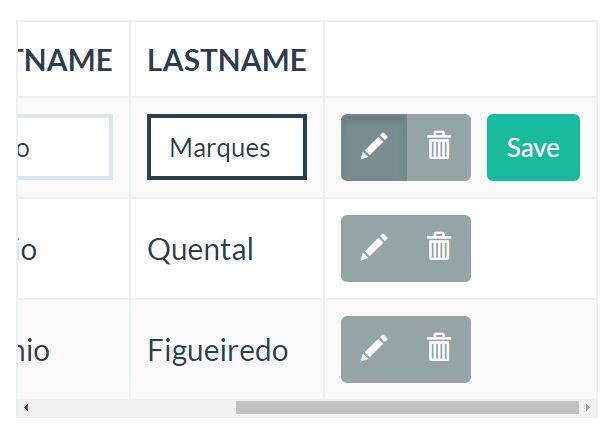
The Tabledit jQuery plugin provides the inline editing/removing functionality on table cells and sends resulting changes via AJAX so you can handle them accordingly using PHP for backend.
Compatible with Bootstrap 3 and Bootstrap 4 framework. Licenced under the GPL-3.0.
Basic usage:
1. Include the JavaScript file jquery.tabledit.js after jQuery library and we're ready to go.
<script src="//code.jquery.com/jquery.min.js"></script> <script src="jquery.tabledit.js"></script>
2. Assume that you have an html table as this:
<table class="table">
<thead>
<tr>
<th>Id</th>
<th>Firstname</th>
<th>Lastname</th>
<th>Email</th>
</tr>
</thead>
<tbody>
<tr>
<td>John</td>
<td>Doe</td>
<td>[email protected]</td>
</tr>
<tr>
<td>Mary</td>
<td>Moe</td>
<td>[email protected]</td>
</tr>
<tr>
<td>July</td>
<td>Dooley</td>
<td>[email protected]</td>
</tr>
</tbody>
</table>
3. Call the function on the html table and specify the URL the resulting changes should be sent.
$('#my-table').Tabledit({
url: 'example.php',
columns: {
identifier: [0, 'id'],
editable: [[1, 'col1'], [2, 'col1'], [3, 'col3']]
}
});
4. The example PHP:
<?php
// Basic example of PHP script to handle with jQuery-Tabledit plug-in.
// Note that is just an example. Should take precautions such as filtering the input data.
header('Content-Type: application/json');
// CHECK REQUEST METHOD
if ($_SERVER['REQUEST_METHOD']=='POST') {
$input = filter_input_array(INPUT_POST);
} else {
$input = filter_input_array(INPUT_GET);
}
// PHP QUESTION TO MYSQL DB
// Connect to DB
/* Your code for new connection to DB*/
// Php question
if ($input['action'] === 'edit') {
// PHP code for edit action
} else if ($input['action'] === 'delete') {
// PHP code for edit delete
} else if ($input['action'] === 'restore') {
// PHP code for edit restore
}
// Close connection to DB
/* Your code for close connection to DB*/
// RETURN OUTPUT
echo json_encode($input);
?>
5. The default plugin options and callback functions:
$('#my-table').Tabledit({
// Link to server script
url: window.location.href,
// Server request method for action 'edit' and 'delete'
editmethod: 'post',
deletemethod: 'post',
// Class for form inputs
inputClass: 'form-control input-sm',
// Class for toolbar header column
toolbarHeaderClass: '',
// Class for buttons toolbar
toolbarClass: 'btn-toolbar',
// Class for buttons group
groupClass: 'btn-group btn-group-sm',
// Class for row when ajax request fails
dangerClass: 'danger',
// Class for row when save changes
successClass: 'success',
// Class for row when is deleted
mutedClass: 'text-muted',
// Class for prohibiting cell editing
noEditClass: 'noedit',
// Trigger to change for edit mode
eventType: 'click',
// Change the name of attribute in td element for the row identifier
rowIdentifier: 'id',
// Hide the column that has the identifier
hideIdentifier: false,
// Activate focus on first input of a row when click in save button
autoFocus: true,
// Localization -(en, default) - LowerCase or UpperCase
lang: 'en',
// Debug mode
debug: false,
// Escape Html - convert hmtl character
escapehtml: true,
// Activate edit button instead of spreadsheet style
editButton: true,
// Activate delete button
deleteButton: true,
// Activate save button when click on edit button
saveButton: true,
// Activate restore button to undo delete action
restoreButton: true,
// Customize buttons created in the table
buttons: {
edit: {
class: 'btn btn-sm btn-default',
html: '<span class="glyphicon glyphicon-pencil"></span>',
action: 'edit'
},
delete: {
class: 'btn btn-sm btn-default',
html: '<span class="glyphicon glyphicon-trash"></span>',
action: 'delete'
},
save: {
class: 'btn btn-sm btn-success',
html: ''
},
restore: {
class: 'btn btn-sm btn-warning',
html: 'Restore',
action: 'restore'
},
confirm: {
class: 'btn btn-sm btn-danger',
html: 'Confirm'
}
},
/**
* REQUIRED - Set up in user options
* Identifier column and editable columns
* More info in Documentation (https://markcell.github.io/jquery-tabledit/#documentation)
* columns: '',
*/
// Executed after draw the structure
onDraw: function () {
return;
},
// Executed when the ajax request is completed
onSuccess: function () {
return;
},
// Executed when occurred an error on ajax request
onFail: function () {
return;
},
// Executed whenever there is an ajax request
onAlways: function () {
return;
},
// Executed before the ajax request
onAjax: function () {
return;
}
});
Changelog:
2018-04-15
- Added Ajax Error function
2018-04-15
- Editing onAjax ()
2018-03-31
- Compatible with Bootstrap 4
2017-09-04
- v1.2.7
2017-08-25
- Set 'setTimeout'
This awesome jQuery plugin is developed by BluesatKV. For more Advanced Usages, please check the demo page or visit the official website.