Simple Flexible jQuery Data Table Plugin - datagrid.js
| File Size: | 137 KB |
|---|---|
| Views Total: | 4856 |
| Last Update: | |
| Publish Date: | |
| Official Website: | Go to website |
| License: | MIT |
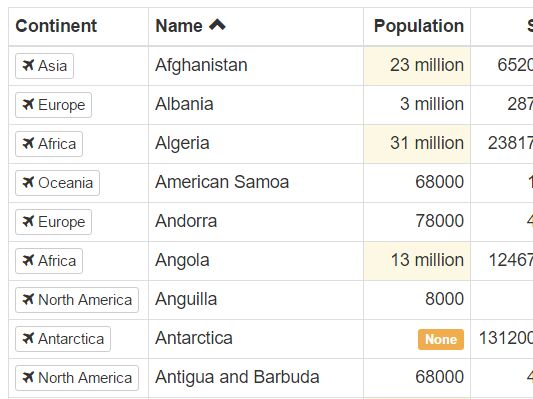
datagrid.js is a simple, extendable and Bootstrap-compatible jQuery data table plugin which helps you render dynamic data grids with pagination, filtering and sorting from local or remote data sources.
Basic usage:
1. To get started, you first needed to load the jQuery datagrid.js plugin after jQuery library like this:
<script src="//code.jquery.com/jquery-1.11.3.min.js"></script> <script src="jquery.datagrid.js"></script>
2. You can also use the datagrid.js as a plugin for Bootstrap framework.
<script src="//code.jquery.com/jquery-1.11.3.min.js"></script> <script src="plugins/jquery.datagrid.bootstrap3.js"></script>
3. Render a data table that loads remote data using ajax request.
var datagrid = $(container).datagrid({
url: "source URL",
col: [{
field: "name",
title: "Name",
sortable: true
},{
field: "age",
title: "Age",
render: function( data ) {
return "<strong>" + data.value + "<strong>";
}
}]
})
4. Render a data table that loads static data from a JS file.
var datagrid = $(#container).datagrid({
// static data
data: countries, // see 'countries.js' file
// columns definition
// title, field name and sortable
col: [{
field: "Continent",
title: "Continent",
sortable: true
},{
field: "Name",
title: "Name",
sortable: true
},{
field: "Population",
title: "Population",
sortable: true
},{
field: "SurfaceArea",
title: "Surface",
sortable: true
}],
// table attributes set by $.attr()
attr: {
"class": "table table-bordered table-condensed"
},
// plugin used to display sort icon
sorter: "bootstrap",
// plugin used to display pagination
pager: "bootstrap"
})
5. Render a data table from local data.
var datagrid = $(#container).datagrid({
data: [{
firstname: "Bob",
lastname: "Dylan"
},{
firstname: "Jimi",
lastname: "Hendrix"
}],
col: [{
field: "firstname",
title: "Firstname"
},{
field: "lastname",
title: "Lastname",
sortable: true,
render: function( data ) {
return "<strong>" + data.value + "<strong>";
}
}]
})
6. All available configuration options.
// data fetching method: function, plugin name (string) or plugin name with config (object).
source: "default",
// server url where data are fetch (with POST params data).
url: "",
// local data (no remote fetch).
// If not false, source will be automatically set to "data".
data: false,
// auto load data.
// If set to false, you need to load manualy the data with datagrid.fetch() method.
autoload: true,
// default params added to the data request.
paramsDefault: {},
// you can map param names used for paging and sorting.
paramsMapping: {
page: "page",
paging: "paging",
orderby: "orderby",
direction: "direction"
},
// callback function that parse data before render.
// By default, decode data in JSON if data is a string.
parse: function( data ) {
if ( $.type( data ) === "string" ) {
return JSON.parse( data );
} else {
return data;
}
},
// array of column definition objects.
col: [],
// an object of attribute-value pairs: generate the table element attributes.
attr: {},
// an object of attribute-value pairs: params for $(th).attr() if column is sortable.
attrSortable: {},
// string: it will be displayed instead of the table if there is no data.
// function: the result returned by the function will be displayed.
noData: "no data",
// callbacks
onBefore: false,
onData: false,
onRowData: false,
onComplete: false,
// display text or icon on table header when columns are sorted (asc or desc).
sorter: "default",
// render the pager. default pager write page numbers in a span, all in a div.
pager: "default",
// display the pager on "bottom" of the table, or on the "top", or both with ["top","bottom"].
pagerPosition: "bottom",
// reset container
resetContainer: true
7. Default column options.
// Field name
field: "",
// Title display in the `th`content
title: "",
// Plugin
render: "default",
sortable: false,
sortableDefaultAsc: true,
// Param for '$(td).attr()'
attr: {},
// Param for '$(th).attr()'
attrHeader: {}
This awesome jQuery plugin is developed by creative-area. For more Advanced Usages, please check the demo page or visit the official website.











