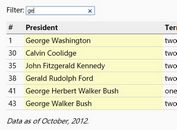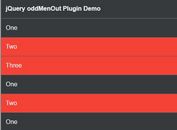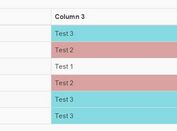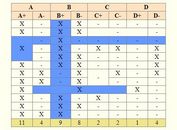Highlight Table Cells Based On Predefined Content - tableCellColorizer
| File Size: | 5.89 KB |
|---|---|
| Views Total: | 500 |
| Last Update: | |
| Publish Date: | |
| Official Website: | Go to website |
| License: | MIT |
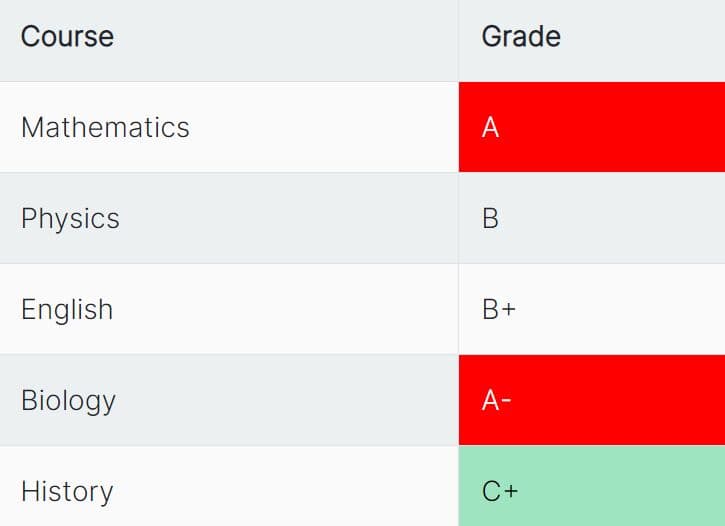
tableCellColorizer is a jQuery plugin that applies custom CSS styles to table cells based on the predefined content (characters, words, numeric values) found within your HTML table.
Use Cases:
- Data Monitoring: Highlight specific metrics or anomalies for quick identification in dashboards or data monitoring panels.
- Project Management: Highlight task statuses, like 'Completed', 'In Progress', or 'Overdue', in a project tracking table for better visibility.
- Educational Tools: Highlight correct and incorrect answers in a quiz result table.
- E-Commerce: Highlight products based on their availability or popularity in a product inventory table
See Also:
- Highlight Different Values In Table - oddMenOut
- jQuery Plugin To Highlight Duplicate Table Cells - duplifer.js
- Visual Tabular Data Comparison Plugin - jQuery Table Compare
- Highlight Largest/Lowest Value In Each Row Or Column - tableMinMax
- Colorize Numeric Values In Table Columns - Column HeatMap
How to use it:
1. Download and load the tableCellColorizer.js script after jQuery but before the closing body tag.
<script src="/path/to/cdn/jquery.slim.min.js"></script> <script src="/path/to/jquery.tableCellColorizer.js"></script>
2. Define an object of characters and their corresponding CSS styles as follows:
var charToHighlight = {
'100': 'background: #9fe4c1; color:#000;',
'90': 'background: #ff0000; color:#fff;',
'60': 'background: #ff0000; color:#fff;',
// ...
};
3. Call the plugin on your HTML table and pass the charToHighlight to the tableCellColorizer function.
<table> ... </table>
$(function(){
$('table').tableCellColorizer(wordsToStyles);
});
This awesome jQuery plugin is developed by WebDesignWorx. For more Advanced Usages, please check the demo page or visit the official website.