Pretty jQuery Date Picker & Monthly Calendar Plugin
| File Size: | 48 KB |
|---|---|
| Views Total: | 13730 |
| Last Update: | |
| Publish Date: | |
| Official Website: | Go to website |
| License: | MIT |
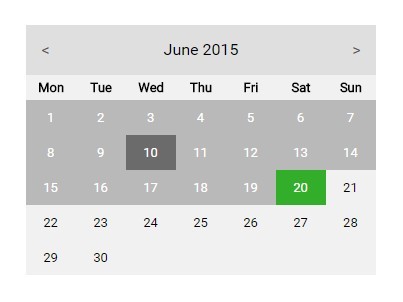
A really simple jQuery plugin to create a nice clean monthly calendar for easy & quick date selection.
Basic usage:
1. Load the jquery.datepicker plugin's files in your project which has jQuery library included.
<link href="css/jquery.datepicker.css" rel="stylesheet"> <script src="//ajax.googleapis.com/ajax/libs/jquery/1.11.2/jquery.min.js"></script> <script src="js/jquery.datepicker.js"></script>
2. Create a container element to place the monthly calendar.
<div class="demo"></div>
3. Initialize the plugin and enable the date picker
$my_datepicker = $('.demo');
$my_datepicker.datepicker({
next_button: '>',
prev_button: '<'
});
$my_datepicker.setStartDate({
year: 2015,
// jquery.datepicker accepts first month as 1
// (built-in Date() class accepts first month as 0)
month: 1,
day: 3
});
4. Output the selected date to a specified container 'selected'.
var $selected = $('.selected');
$my_datepicker.on('date_selected.datepicker', function (event, date) {
$selected.show().html('Selected date is: '+date.date.toString());
});
5. Localization.
jQueryDatepicker.day_names_short = {
1: 'Mon',
2: 'Tue',
3: 'Wed',
4: 'Thu',
5: 'Fri',
6: 'Sat',
7: 'Sun'
};
jQueryDatepicker.day_names = {
1: 'Monday',
2: 'Tuesday',
3: 'Wednesday',
4: 'Thursday',
5: 'Friday',
6: 'Saturday',
7: 'Sunday'
};
jQueryDatepicker.month_names = {
1: 'January',
2: 'February',
3: 'March',
4: 'Apri',
5: 'May',
6: 'June',
7: 'July',
8: 'Agust',
9: 'September',
10: 'October',
11: 'November',
12: 'December'
};
Change log:
2017-10-16
- Release 1.2.3: Fixed for Safari (Mac)
2017-09-15
- Release 1.2.2 with some improvements
2017-03-26
- v1.2.1
2017-01-16
- JS improvements.
2015-07-04
- JS update.
This awesome jQuery plugin is developed by rohanrhu. For more Advanced Usages, please check the demo page or visit the official website.











