jQuery Multi Select Checkboxes Using Click and Drag - dragcheck
| File Size: | 4.53KB |
|---|---|
| Views Total: | 8944 |
| Last Update: | |
| Publish Date: | |
| Official Website: | Go to website |
| License: | MIT |
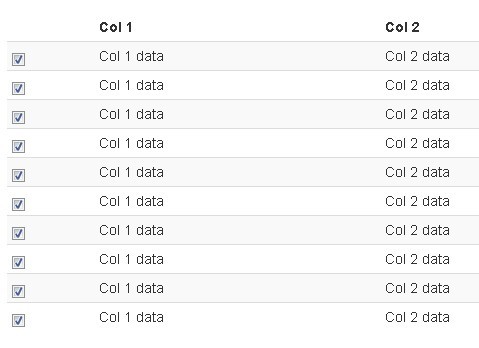
jQuery dragcheck is an useful jQuery plugin that allows you to click and then drag across checkboxes to check / uncheck them.
How to use it:
1. Include jQuery library and jQuery dragcheck plugin on the page
<script src="http://ajax.googleapis.com/ajax/libs/jquery/1.10.1/jquery.min.js"></script> <script src="dragcheck.js"></script>
2. Create the html
<table> <thead> <th></th> <th>Col 1</th> <th>Col 2</th> </thead> <tbody> <tr> <td><input type="checkbox" value="1" /></td> <td>Col 1 data</td> <td>Col 2 data</td> </tr> <tr> <td><input type="checkbox" value="2" /></td> <td>Col 1 data</td> <td>Col 2 data</td> </tr> <tr> <td><input type="checkbox" value="3" /></td> <td>Col 1 data</td> <td>Col 2 data</td> </tr> <tr> <td><input type="checkbox" value="4" /></td> <td>Col 1 data</td> <td>Col 2 data</td> </tr> <tr> <td><input type="checkbox" value="5" /></td> <td>Col 1 data</td> <td>Col 2 data</td> </tr> <tr> <td><input type="checkbox" value="6" /></td> <td>Col 1 data</td> <td>Col 2 data</td> </tr> <tr> <td><input type="checkbox" value="7" /></td> <td>Col 1 data</td> <td>Col 2 data</td> </tr> <tr> <td><input type="checkbox" value="8" /></td> <td>Col 1 data</td> <td>Col 2 data</td> </tr> <tr> <td><input type="checkbox" value="9" /></td> <td>Col 1 data</td> <td>Col 2 data</td> </tr> <tr> <td><input type="checkbox" value="10" /></td> <td>Col 1 data</td> <td>Col 2 data</td> </tr> </tbody> </table>
3. The javascript
<script>
$(window).load(function(){
$('table tbody').dragcheck({
container: 'tr', // Using the tr as a container
onSelect: function(obj, state) {
obj.prop('checked', state);
}
});
});
</script>
This awesome jQuery plugin is developed by aleximplode. For more Advanced Usages, please check the demo page or visit the official website.










