Beautiful jQuery Drop Down Menu Plugin For Bootstrap - Dropdown on Hover
| File Size: | 9.04KB |
|---|---|
| Views Total: | 31395 |
| Last Update: | |
| Publish Date: | |
| Official Website: | Go to website |
| License: | MIT |
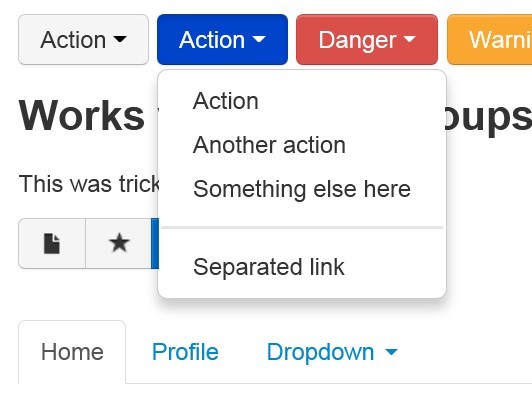
Dropdown on Hover is a lightweight and easy-to-use jQuery plugin that Integrates with Twitter's Bootstrap to create stunning and user-friendly drop down menus on hover.
Basic Usage:
1. Include jQuery library and jQuery Dropdown on Hover on the web page
<script src="http://code.jquery.com/jquery-latest.min.js"></script> <script src="twitter-bootstrap-hover-dropdown.js"></script>
2. Include Twitter Bootstrap files on the page
<link href="http://netdna.bootstrapcdn.com/twitter-bootstrap/latest/css/bootstrap-combined.min.css" rel="stylesheet"> <script src="http://netdna.bootstrapcdn.com/twitter-bootstrap/latest/js/bootstrap.min.js"></script>
3. The html
<div class="btn-toolbar"> <div class="btn-group"> <button class="btn dropdown-toggle" data-toggle="dropdown" data-hover="dropdown" data-delay="1000">1000ms Delay <b class="caret"></b></button> <ul class="dropdown-menu"> <li><a tabindex="-1" href="#">Why Would</a></li> <li><a tabindex="-1" href="#">A Home Tab</a></li> <li><a tabindex="-1" href="#">Have Dropdowns?</a></li> </ul> </div> </div>
4. Call the plugin and done
<script>
$(document).ready(function() {
$('.js-activated').dropdownHover().dropdown();
});
</script>
This awesome jQuery plugin is developed by CWSpear. For more Advanced Usages, please check the demo page or visit the official website.











