Expanding Sidebar Navigation with jQuery and Bootstrap 3 - Vertical Menu
| File Size: | 2.63 KB |
|---|---|
| Views Total: | 16407 |
| Last Update: | |
| Publish Date: | |
| Official Website: | Go to website |
| License: | MIT |
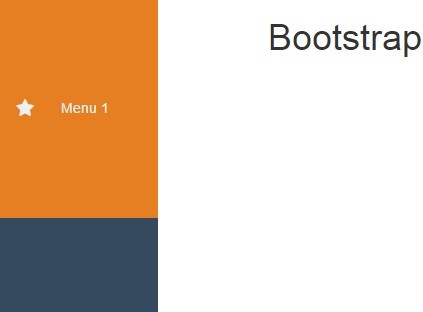
Makes use of jQuery and Bootstrap 3 framework to create a vertical sidebar menu that expands to a full navigation menu on mouse hover and collapses on mouse leave.
How to use it:
1. Load the latest version of jQuery library and the Bootstrap's stylesheet in the web page.
<link rel="stylesheet" href="bootstrap.min.css"> <script src="//code.jquery.com/jquery-1.11.3.min.js"></script>
2. Load the bootstrap-vertical-menu.css stylesheet in the head section for basic styles of the vertical sidebar menu.
<link rel="stylesheet" href="bootstrap-vertical-menu.css">
3. Load the Font Awesome 4 for menu icons (OPTIONAL).
<link rel="stylesheet" href="font-awesome.min.css">
4. Create a nav list for your sidebar menu.
<nav class="navbar navbar-vertical-left">
<ul class="nav navbar-nav">
<li>
<a href>
<i class="fa fa-fw fa-lg fa-star"></i>
<span>Menu 1</span>
</a>
</li>
<li>
<a href>
<i class="fa fa-fw fa-lg fa-font"></i>
<span>Menu 2</span>
</a>
</li>
<li>
<a href>
<i class="fa fa-fw fa-lg fa-rocket"></i>
<span>Menu 3</span>
</a>
</li>
<li>
<a href>
<i class="fa fa-fw fa-lg fa-cog"></i>
<span>Menu 4</span>
</a>
</li>
</ul>
</nav>
5. The JavaScript (jQuery script) to add / remove selected'CSS class to the sidebar menu
$(document).ready(function() {
$('a').click(function(event) {
$('a').removeClass('selected');
$(this).addClass('selected');
event.preventDefault();
})
});
This awesome jQuery plugin is developed by linktothapast. For more Advanced Usages, please check the demo page or visit the official website.











