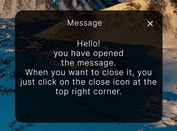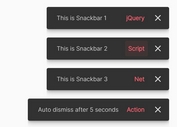Highly Customizable jQuery Notification Popup Plugin - Notify.js
| File Size: | 19.5 KB |
|---|---|
| Views Total: | 3491 |
| Last Update: | |
| Publish Date: | |
| Official Website: | Go to website |
| License: | MIT |
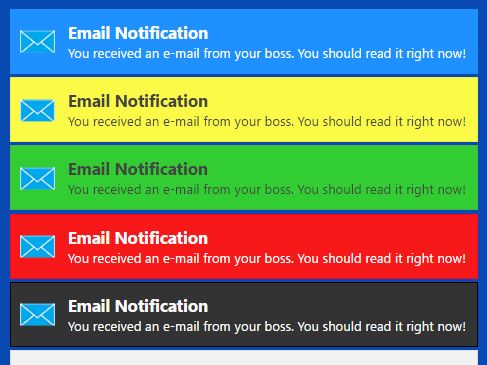
Notify.js is a simple, flexible jQuery notification plugin used to create customizable, easy-to-style notification popups on the screen.
Main Features:
- Allows to append the notification popup to any element just like the tooltip.
- 4 built-in styles: success, info, error and warning.
- Easy to add you own CSS styles.
- Custom action buttons inside the notifications.
- Supports both vertical and horizontal alignment.
- Windows metro theme included.
- Also supports Bootstrap framework.
Basic usage:
1. Add jQuery library and the jQuery Notify.js script to the html page.
<script src="//code.jquery.com/jquery.min.js"></script> <script src="notify.js"></script>
2. Display a default notification popup that appears at the top right of the webpage.
$.notify("I am a notification popup");
3. Apply built-in styles to the notification popup.
$.notify("Success notification", "success");
$.notify("Info notification", "info");
$.notify("Warning notification", "warn");
$.notify("Error notification", "error");
4. Append the notification popup to a specific element.
$(".el").notify("I am a notification popup");
5. All default options to customize the notification popup.
$(".el").notify("I am a notification popup",{
clickToHide: true,
autoHide: true,
autoHideDelay: 5000,
arrowShow: true,
arrowSize: 5,
breakNewLines: true,
elementPosition: "bottom",
globalPosition: "top right",
style: "bootstrap", // or metro
className: "error",
showAnimation: "slideDown",
showDuration: 400,
hideAnimation: "slideUp",
hideDuration: 200,
gap: 5
});
6. Add custom CSS styles to the notification popup.
// $.notify.addStyle( styleName, styleDefinition )
$.notify.addStyle('happyblue', {
html: "<div>☺<span data-notify-text/>☺</div>",
classes: {
base: {
"white-space": "nowrap",
"background-color": "lightblue",
"padding": "5px"
},
superblue: {
"color": "white",
"background-color": "blue"
}
}
});
.notifyjs-happyblue-base {
white-space: nowrap;
background-color: lightblue;
padding: 5px;
}
.notifyjs-happyblue-superblue {
color: white;
background-color: blue;
}
This awesome jQuery plugin is developed by jpillora. For more Advanced Usages, please check the demo page or visit the official website.