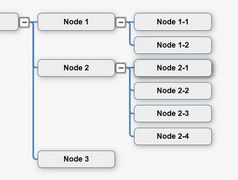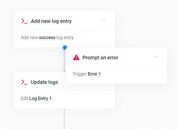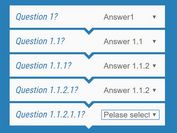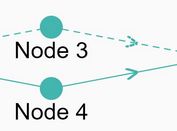Accessible jQuery Decision Tree / Flowchart Plugin - decisionTree
| File Size: | 44.2 KB |
|---|---|
| Views Total: | 12932 |
| Last Update: | |
| Publish Date: | |
| Official Website: | Go to website |
| License: | MIT |
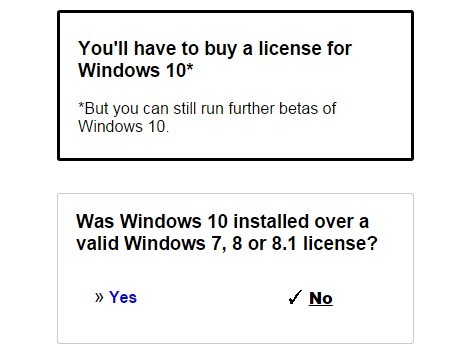
decisionTree is a lightweight jQuery plugin used to generate an interactive, accessible, conditional, step-by-step decision tree or flowchart from JSON data.
Basic usage:
1. Include the required decisionTree.css stylesheet in the head section of the html page.
<link rel="stylesheet" href="css/decisionTree.css">
2. Create a container for the decision tree and a toggle link pointing to the start point.
<div class="decisionTree" aria-live="polite" aria-relevant="additions">
<p class="cta">
<a href="#" role="button" data-start-node="start">
Will you get a free upgrade to Windows 10?
</a>
</p>
</div>
3. Add questions and answers into the JSON file as follow.
{
"id": "start",
"question": "Is your computer running Windows 7, 8, or 8.1?",
"answers": [
{
"text": "Yes",
"target": "dtn1"
},
{
"text": "No",
"target": "dtn2"
}
]
}
4. Include the jQuery decisionTree plugin's script after jQuery library.
<script src="jquery.min.js"></script> <script src="js/jquery.decisionTree.js"></script>
5. Enable the Decision Tree / Flowchart.
$(".decisionTree").decisionTree();
6. Plugin's default settings.
$(".decisionTree").decisionTree({
// folder to locate JSON files, default is the same folder as the HTML page
data_folder: '',
// prefix for question nodes
node_prefix: 'dtn',
// file extension for JSON requests
json_ext: 'json',
// cache JSON responses
cache_json: true,
// text for the 'Loading' overlay
loading_text: 'Loading...',
// location of the 'progress' animated GIF
loading_gif: "img/loading.gif",
// speed of transitions and effects
animation_speed: 600,
// show additional copy on node questions
question_extra_text: true,
// hide the content used to introduce the decision tree
hide_original_content: true,
// make the headline of answer nodes a link
answer_link: true,
// target for the answer node link
answer_target: "_blank"
});
This awesome jQuery plugin is developed by slabrador35. For more Advanced Usages, please check the demo page or visit the official website.