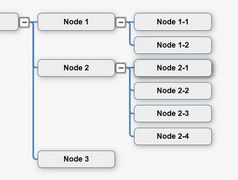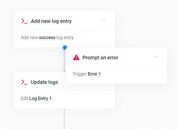SVG Based Workflow Diagram Plugin With jQuery - workflowChart.js
| File Size: | 3.71 KB |
|---|---|
| Views Total: | 13254 |
| Last Update: | |
| Publish Date: | |
| Official Website: | Go to website |
| License: | MIT |
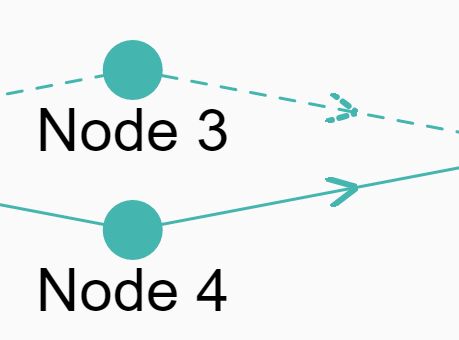
workflowChart.js is a simple, lightweight jQuery plugin which uses svg.js to draw a SVG based workflow diagram to visualize how tasks will flow between nodes.
How to use it:
1. Include the necessary jQuery and SVG.js JavaScript libraries on the html page.
<script src="jquery-3.0.0.slim.min.js"></script> <script src="svg.min.js"></script>
2. Download and include the workflowChart.js script after jQuery library.
<script src="workflowChart.js"></script>
3. Create a container you want to place the workflow diagram.
<div class="workflow"> </div>
4. Initialize the plugin and add you custom data containing IDs, node titles, parent nodes, links to the workflow diagram.
$('.workflow').workflowChart({
data: [
{id: 1, title: 'Node 1', parent: null, optional: false},
{id: 2, title: 'Node 2', parent: 1, optional: false},
{id: 3, title: 'Node 3', parent: 2, optional: true, link: '#'},
{id: 4, title: 'Node 4', parent: 2, optional: false, link: '#'},
{id: 5, title: 'Node 5', parent: 4, optional: false, link: '#'},
{id: 6, title: 'Node 6', parent: 5, optional: false, link: '#'}
]
})
5. Optional settings to customize the workflow diagram.
$('.workflow').workflowChart({
height: 160,
textSize: 20,
circleSize: 20,
chartColor: '#45B6AF',
textColor: '#000
})
This awesome jQuery plugin is developed by limuxy. For more Advanced Usages, please check the demo page or visit the official website.