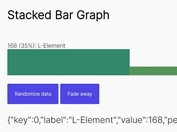Animated Bipolar Bar Chart Plugin With jQuery - cssbipolarchart
| File Size: | 6.54 KB |
|---|---|
| Views Total: | 1835 |
| Last Update: | |
| Publish Date: | |
| Official Website: | Go to website |
| License: | MIT |
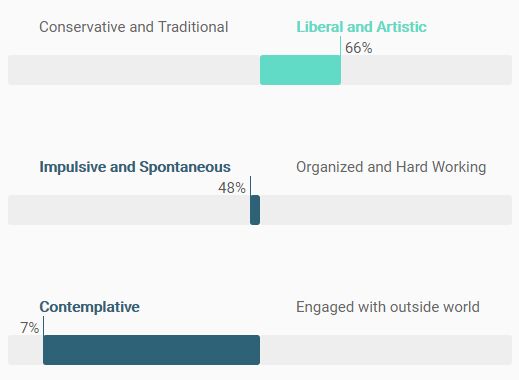
cssbipolarchart is a jQuery plugin which uses plain HTML5 and CSS to draw animated bipolar dual-Y bar charts on the webpage.
How to use it:
1. Load the latest version of jQuery library together with the jQuery cssbipolarchart plugin's JavaScript and CSS files into the html page.
<link rel="stylesheet" href="cssBipolarChart.css"> <script src="//code.jquery.com/jquery-3.0.0.min.js"></script> <script src="cssBipolarChart.js"></script>
2. Create a DIV container where you want to place the bipolar chart.
<div id="example"> </div>
3. Prepare your data as follows:
var sampleData = [
["left label 1", "right label 1", 0.1],
["left label 2", "right label 2", 0.2],
["left label 3", "right label 3", 0.3]
...
]
4. The JavaScript to draw a bipolar chart inside the DIV container you just created:
$("#example").drawCSSBipolarChart({
data: sampleData,
bipolar: true
})
5. Default configuration options.
$("#example").drawCSSBipolarChart({
colors: { left: '#61dac6', right: '#2E6276'},
simpleBar: false,
bothSides: false,
bipolar: false,
data: {},
chartContainer: '<div class="chart-horiz-container"></div>',
ul: '<ul class="chart-horiz"></ul>',
li: '<li></li>',
divPos: '<div class="posValue"></div>',
divNeg: '<div class="negValue"></div>',
spanBar: '<div class="bar"></div>',
spanValue: '<div class="number-label"></div>',
spanValueLabel: '<div class="valueLabel"></div>',
transitionDelay: 3000
})
This awesome jQuery plugin is developed by srivig. For more Advanced Usages, please check the demo page or visit the official website.