jQuery Plugin To Highlight #HashTags In Text Fields - goslowTag
| File Size: | 4.8 KB |
|---|---|
| Views Total: | 2368 |
| Last Update: | |
| Publish Date: | |
| Official Website: | Go to website |
| License: | MIT |
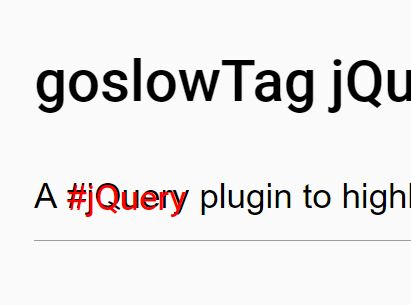
goslowTag is a lightweight jQuery plugin to highlight hashtags inside your text fields (input fields and textareas) by wrapping the #hashtag in the span element.
How to use it:
1. Add jQuery library and the jQuery goslowTag plugin's source files into the webpage.
<link rel="stylesheet" href="css/goslowTag.css"> <script src="//code.jquery.com/jquery.min.js"></script> <script src="js/goslowTag.js"></script>
2. Just call the plugin on the text field and we're done.
$('input,textarea').goslowTag();
3. All the strings with the '#' prefix will be wrapped in the <span class="hashtag">#hashtag</span> element so that you can style them in the CSS whatever you like. Note that make sure the font-size matches your input field or textarea font-size.
.goslowTag .hashtag{
font-weight: 500;
color: black;
white-space: pre-wrap;
}
This awesome jQuery plugin is developed by Oluwatemilorun. For more Advanced Usages, please check the demo page or visit the official website.





