Responsive Photo Gallery / Slider Plugin For jQuery - vit-gallery
| File Size: | 26 KB |
|---|---|
| Views Total: | 17117 |
| Last Update: | |
| Publish Date: | |
| Official Website: | Go to website |
| License: | MIT |
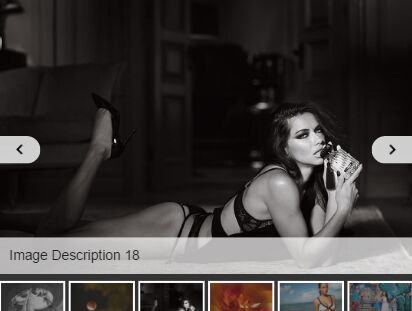
vit-gallery is a jQuery gallery plugin which gives you the ability to showcase the photos in a responsive slider/slideshow interface with bullet or smoothly scrolling thumbnail navigation.
How to use it:
1. Add your images together with the thumbnails, controls and image captions to the gallery/slider following the html structure like this:
<div class="gallery">
<div class="gallery__img-block ">
<span class="">
Image Description 1
</span>
<img src="img_1.jpg" thumb-url="img_1.jpg" class="">
</div>
<div class="gallery__img-block current">
<span class="">
Current Image
</span>
<img src="img_21.jpg" thumb-url="img_21.jpg" class="">
</div>
<div class="gallery__img-block ">
<span class="">
Image Description 3
</span>
<img src="img_2.jpg" thumb-url="img_2.jpg" class="">
</div>
<div class="gallery__img-block ">
<span class="">
Image Description 4
</span>
<img src="img_3.jpg" thumb-url="img_3.jpg" class="">
</div>
...
<div class="gallery__controls">
</div>
</div>
2. Put jQuery library and the jQuery vit-gallery plugin's files into the webpage.
<!-- Main stylesheet --> <link rel="stylesheet" type="text/css" href="__main.css"> <!-- JavaScript --> <script src="//code.jquery.com/jquery-3.1.1.min.js"></script> <script src="gallery.js"></script>
3. Initialize the gallery/slider with default options.
$('.gallery').vitGallery()
4. All default options to customize the gallery/slider.
$('.gallery').vitGallery({
buttons: true,
galleryHeight: 'auto',
imgBlockClass: 'gallery__img-block',
controls: 'thumbnails', // points thumbnails
controlsClass: 'gallery__controls',
thumnailWidth: 90,
thumnaiHeight: 60,
thumbnailMargin: 5,
animateSpeed: 1000,
description: true,
imgPadding: 15,
autoplay: false,
autoplayDelay: 3000,
fullscreen: false,
transition: 'slide' // slide crossfade
})
Change log:
2017-08-11
- added new slide effect
This awesome jQuery plugin is developed by vit134. For more Advanced Usages, please check the demo page or visit the official website.











