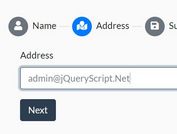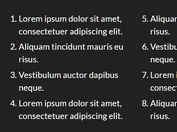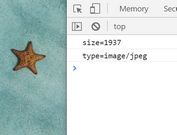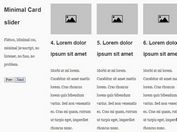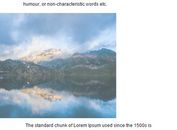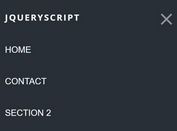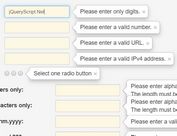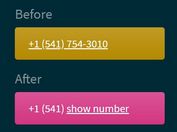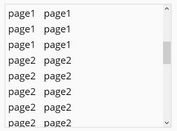Customizable Twinkling Stars Effect In jQuery - Starlight.js
- Animation - 4965 ViewsStarlight.js is a simple jQuery plugin for creating twinkling visual effects on the background that randomly animates stars (squares or circles) based on the frequency and density defined by the user.