Validate HTML Forms On The Client/Server Side - jQuery bValidator
| File Size: | 209 KB |
|---|---|
| Views Total: | 1954 |
| Last Update: | |
| Publish Date: | |
| Official Website: | Go to website |
| License: | MIT |
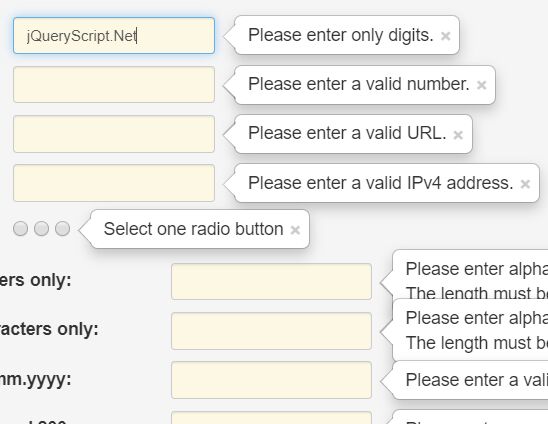
bValidator is a powerful, customizable, themeable validation engine to validate form fields (or any form fields) on the client or server side.
More features:
- Supports HTML5 form validation attributes.
- 13 built-in themes to fit your web design.
- Custom validation messages.
- 20+ built-in validation rules.
- Custom validation functions.
- Supports dynamic form fields.
Basic usage:
1. Download and load the jquery.bvalidator.min.js script after loading the latest jQuery library.
<script src="/path/to/jquery.min.js"></script> <script src="/path/to/jquery.bvalidator.min.js"></script>
2. Load a theme of your choice in the document. All possible themes:
- gray
- bs3popover
- bs3tooltip
- insert
- group
- gray2
- gray3
- gray4
- orange
- postit
- red
- bslikerc
- bslikert
<link rel="stylesheet" href="/path/to/themes/bslikerc/bslikerc.css" /> <script src="/path/to/themes/bslikerc/bslikerc.js"></script>
3. Define the validation rules in the data-bvalidator attribute. All possible validation rules:
- alpha
- alphanum
- digit
- number
- url
- date[dateFormat]
- required
- between[minimum value, maximum value]
- max[maximum value]
- min[minimum value]
- rangelen[minimum length, max length]
- maxlen[maximum length]
- minlen[minimum length]
- extension[jpg:png:txt]
- ip4
- ip6
- valempty
- ajax
- differ[ElementId]
- equal[ElementId]
- pattern[pattern,modifier]
<form> Email: <input type="text" data-bvalidator="required,email" /> Url: <input type="text" data-bvalidator="required,url" /> </form>
4. Initialize the plugin by adding the data-bvalidator-validate attribute to the form element.
<form data-bvalidator-validate> Email: <input type="text" data-bvalidator="required,email" /> Url: <input type="text" data-bvalidator="required,url" /> </form>
5. Or by calling the function on the form element.
$('form').bValidator();
6. All default options to customize the form engine.
$('form').bValidator({
singleError : false,
scrollToError : true,
scrollToErrorOffset : -10, // px
lang : 'en',
validateOn : '', // 'change', 'blur', 'keyup' ...
errorValidateOn : 'keyup', // 'change', 'blur', 'keyup' ...
delayValidation : 300, // ms
validateOnSubmit : true,
stopSubmitPropagation : true,
validateTillInvalid : false,
skipValidation : ':hidden, :disabled',
html5ValidationOff : true,
enableHtml5Attr : true,
useTheme : '',
forceValidationResult : null,
noMsgIfExistsForInstance : [],
errorMessageAttr : '-msg', // attribute which holds error message text (data-bvalidator-msg)
validateActionsAttr : '', // attribute for validation actions for the field (data-bvalidator)
validationResultAttr : '-return', // attribute for making field always valid (data-bvalidator-return)
modifyActionsAttr : '-modifier', // attribute for modifiers for the field (data-bvalidator-modifier)
setThemeAttr : '-theme', // Attribute for setting the theme name. Can be set on <form> or <input> (data-bvalidator-theme)
dataOptionNamespace : 'Option', // $.data namespace (data-bvalidator-option-)
html5selector : 'input[type=email],input[type=url],input[type=number],[required],input[min],input[max],input[maxlength],input[minlength],input[pattern]', // selector for HTML5 inputs, used only if enableHtml5Attr=true
paramsDelimiter : ':',
actionsDelimiter : ',',
autoModifiers : {
digit : ['trim'],
number : ['trim'],
email : ['trim'],
url : ['trim'],
date : ['trim'],
ip4 : ['trim'],
ip6 : ['trim']
},
ajaxValid : 'ok',
ajaxResponseMsg : false,
ajaxOptions : {
cache : false,
method : 'POST'
},
ajaxParams : null,
ajaxUrl : '',
ajaxCache : true,
themes : {}, // theme options
// default messages
messages : {
en : {
'default' : 'Please correct this value.',
minlen : 'The length must be at least {0} characters.',
maxlen : 'The length must be at max {0} characters.',
rangelen : 'The length must be between {0} and {1}.',
min : 'Please enter a number greater than or equal to {0}.',
max : 'Please enter a number less than or equal to {0}.',
between : 'Please enter a number between {0} and {1}.',
required : 'This field is required.',
alpha : 'Please enter alphabetic characters only.',
alphanum : 'Please enter alphanumeric characters only.',
digit : 'Please enter only digits.',
number : 'Please enter a valid number.',
email : 'Please enter a valid email address.',
url : 'Please enter a valid URL.',
ip4 : 'Please enter a valid IPv4 address.',
ip6 : 'Please enter a valid IPv6 address.',
date : 'Please enter a valid date in format {0}',
equal : 'Please enter the same value again.',
differ : 'Please enter a different value.'
}
}
});
7. API methods.
// validates an input or HTML element
// returns true or false
$('#myform').data('bValidator').validate(input);
// checks if elements are valid
$('#myform').data('bValidator').isValid(input);
// returns an object of options
$('#myform').data('bValidator').getOptions();
// shows messages
$('#myform').data('bValidator').showMsg(input, message);
jQuery object containing inputs
// removes messages
$('#myform').data('bValidator').removeMsg(input);
// returns an object of inputs or html elements
$('#myform').data('bValidator').getInputs();
// returns an object of form elements
$('#myform').data('bValidator').getForm();
// resets the form
$('#myform').data('bValidator').reset(input);
// destroys the bValidator instance
$('#myform').data('bValidator').destroy();
// returns an object of built-in validation rules
$('#myform').data('bValidator').getValidators();
// returns an object of built-in modifiers
$('#myform').data('bValidator').getModifiers();
// sets the position in pixels for scrolling after validation.
$('#myform').data('bValidator').setScrollTo(position);
// binds the validation engine to new inputs & html elements
$('#myform').data('bValidator').bindValidateOn(input)
8. Event handlers.
$('#myForm').on('beforeFormValidation.bvalidator', function () {
// before form validation
})
$('#myForm').on('afterFormValidation.bvalidator', function () {
// after form validation
})
$('#myForm').on('beforeFieldValidation.bvalidator.bvalidator', function () {
// before field validation
})
$('#myForm').on('afterFieldValidation.bvalidator.bvalidator', function () {
// after field validation
})
$('#myForm').on('afterAjax.bvalidator', function () {
// after server-side validation
})
This awesome jQuery plugin is developed by bmauser. For more Advanced Usages, please check the demo page or visit the official website.











