Performant Typeahead/Autocomplete Plugin - jquery-autocomplete.js
| File Size: | 11.9 KB |
|---|---|
| Views Total: | 1507 |
| Last Update: | |
| Publish Date: | |
| Official Website: | Go to website |
| License: | MIT |
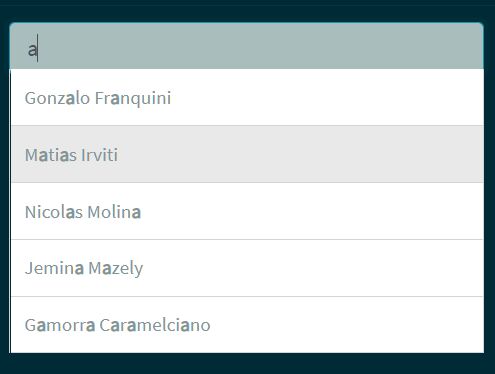
A lightweight, flexible, fast jQuery autocomplete/typeahead plugin which automatically suggests matching items while typing keywords (search terms) in a text field.
This plugin enables your users to quickly filter, find, and select items from huge lists such as country lists, user lists, search results and much more.
More features:
- Keyboard interactions.
- Allows you to limit the number of results to display.
- Case sensitive.
- Auto re-positions the autocomplete dropdown.
- Highlights keywords in the results.
See also:
Table Of Contents:
How to use it:
1. Include the JavaScript jquery-autocomplete.min.js and Stylesheet jquery-autocomplete.min.css on the webpage.
<!-- CSS --> <link rel="stylesheet" href="dist/jquery-autocomplete.min.css" /> <!-- JavaScript --> <script src="/path/to/cdn/jquery.min.js"></script> <script src="dist/jquery-autocomplete.min.js"></script>
2. Define an array of items for the autocomplete.
var people = [
{
id: 1,
value: 'Gonzalo Franquini'
},
{
id: 2,
value: 'Matias Irviti'
},
{
id: 3,
value: 'Nicolas Molina'
},
{
id: 4,
value: 'Jemina Mazely'
},
{
id: 5,
value: 'Gamorra Caramelciano'
}
];
3. Attach the plugin to an input field and specify the data source as follows:
<input type="text" id="example">
$('#example').autocomplete({
value: 'id',
items: people
})
4. Full plugin options with default values.
$('#example').autocomplete({
// max items
maxItems: 5,
// properties
value: 'value',
text: 'value',
// class for active items
itemActiveClass: NAME + '-active',
// custom template
itemHighlightTemplate: '<b class="font-weight-bold">$&</b>',
// selectors
tagItemsContainer: 'div',
tagItemsClass: NAME + '-items',
tagItemsIdSuffix: '-' + NAME + '-list',
tagItemContainer: 'div',
tagItemClass: NAME + '-item',
// is case sensitive?
caseSensitive: false,
// close the autocomplete dropdown on click outside
enableCloseOnClickOutside: true,
// smart position
calculatePosition: true,
// width
width: null,
// offsets
offsetTop: 10,
offsetLeft: 0
})
5. API methods.
// set the selected item
$('#example').autocomplete('selected', 1)
$('#example').autocomplete('selected', 'Gonzalo Franquini')
$('#example').autocomplete('selected', {id: 1})
$('#example').autocomplete('selected', {value: 'Gonzalo Franquini'})
$('#example').autocomplete('selected', {id: 1, value: 'Gonzalo Franquini'})
// clear the selected item
$('#example').autocomplete('clean');
// close the autocomplete dropdown
$('#example').autocomplete('close');
// close all autocomplete dropdowns
$('#example').autocomplete('closeAll');
// destroy the plugin
$('#example').autocomplete('destroy');
// get the selected item
$('#example').data('autocomplete').selected();
// get the selected item value
$('#example').data('autocomplete').value();
// get the selected item text
$('#example').data('autocomplete').text();
6. Events.
$('#example').on('selected.autocomplete', function () {
// fired after an item is selected
})
$('#example').on('clean.autocomplete', function () {
// fired after the selected item is cleared
})
$('#example').on('closed.autocomplete', function () {
// fired after the autocomplete dropdown is closed
})
$('#example').on('destroy.autocomplete', function () {
// fired after the autocomplete is destroyed
})
This awesome jQuery plugin is developed by comodinx. For more Advanced Usages, please check the demo page or visit the official website.











