Extend Bootstrap 4 Modal With Extra Features - jQuery modal-js
| File Size: | 16.6 KB |
|---|---|
| Views Total: | 1723 |
| Last Update: | |
| Publish Date: | |
| Official Website: | Go to website |
| License: | MIT |
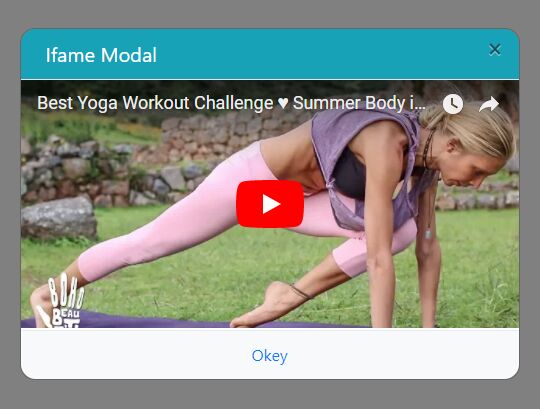
modal-js is a simple and robust jQuery plugin for creating responsive, flexible, mobile-friendly modals, dialogs, popups using Bootstrap 4 modal component.
Features:
- Compatible with both mobile and desktop.
- 7 modal themes.
- Supports iframe content.
- Fullscreen/minimize modes.
- Multiple instances on a page.
- Callback functions for confirmation dialogs.
How to use it:
1. To use this plugin, you need to load the jQuery library and Bootstrap 4 framework in the document.
<link rel="stylesheet" href="https://stackpath.bootstrapcdn.com/bootstrap/4.1.0/css/bootstrap.min.css" integrity="sha384-9gVQ4dYFwwWSjIDZnLEWnxCjeSWFphJiwGPXr1jddIhOegiu1FwO5qRGvFXOdJZ4" crossorigin="anonymous"> <script src="https://code.jquery.com/jquery-3.3.1.slim.min.js" integrity="sha384-q8i/X+965DzO0rT7abK41JStQIAqVgRVzpbzo5smXKp4YfRvH+8abtTE1Pi6jizo" crossorigin="anonymous"></script> <script src="https://cdnjs.cloudflare.com/ajax/libs/popper.js/1.14.0/umd/popper.min.js" integrity="sha384-cs/chFZiN24E4KMATLdqdvsezGxaGsi4hLGOzlXwp5UZB1LY//20VyM2taTB4QvJ" crossorigin="anonymous"></script> <script src="https://stackpath.bootstrapcdn.com/bootstrap/4.1.0/js/bootstrap.min.js" integrity="sha384-uefMccjFJAIv6A+rW+L4AHf99KvxDjWSu1z9VI8SKNVmz4sk7buKt/6v9KI65qnm" crossorigin="anonymous"></script>
2. Load the jQuery modal-js plugin at the end of the document.
<!-- for desktop --> <script src="dist/js/pcmodal.js"></script> <!-- for mobile --> <script src="dist/js/modal.js"></script>
3. Create & display a basic modal window on the screen.
showmodal({
content: "Basic Modal"
});
4. Change the default theme. Available themes:
- info (Default)
- primary
- secondary
- success
- danger
- warning
- info
- dark
showmodal({
content: "Basic Modal",
flag: "info"
});
5. Embed an iframe into the modal window.
showmodal({
isText: false,
src: "iframe.html"
});
6. All default options and callback functions for the modal plugin.
// desktop version
showmodal({
// primary, secondary, success
// danger, warning, info, dark
flag: "info",
// modal title
title: "Modal Title",
// modal index
modalIndex: "01",
// center the modal title
titleCenter: false,
// is text content?
isText: true,
// modal content
content: "Modal Content",
// sets the content alignment
contentLeft: false,
// font size
fontSize: "",
// iframe src
src: "",
// parameters for iframe
data: {},
// closes the modal by clicing the background overlay
// set to 'static' to disable
hideClick: true,
// shows top close button
Tclose: true,
// shows bottom buttons
Bclose: true,
Qclose: false,
// sets the size of the modal window
Sheight: "",
SMaxheight: "",
SWidth: "",
SMaxWidth: "",
// re-position the modal to make it always be center
resetajust: false,
// callback for confirm button
callbackB: false,
// callback for cancel button
callbackQ: false,
// text for confirm button
BcloseText: "Okey",
// text for cancel button
QcloseText: "Cancel",
// justify bottom buttons
Justify: false,
// shows fullscreen button
isZoom: false,
// sets the padding of the iframe modal
iframePadding: false,
// compatible with IE9?
isIE9: false
});
// mobile version
showmodal({
// is text content?
isText: true,
// modal content
content: "Modal Content",
// sets the content alignment
contentLeft: false,
// font size
fontSize: "",
// iframe src
src: "",
// closes the modal by clicing the background overlay
// set to 'static' to disable
hideClick: true,
// shows bottom buttons
Bclose: true,
Qclose: false,
// sets the size of the modal window
Sheight: "",
SWidth: "",
// callback for confirm button
callbackB: false,
// callback for cancel button
callbackQ: false,
// text for confirm button
BcloseText: "Okey",
// text for cancel button
QcloseText: "Cancel",
// justify bottom buttons
Justify: true,
// sets the padding of the iframe modal
iframePadding: false,
});
Changelog:
2018-05-23
- JS update
This awesome jQuery plugin is developed by mowatermelon. For more Advanced Usages, please check the demo page or visit the official website.











