Custom Dialog Popup jQuery Plugin For Bootstrap - Bootstrap-popup
| File Size: | 139 KB |
|---|---|
| Views Total: | 5198 |
| Last Update: | |
| Publish Date: | |
| Official Website: | Go to website |
| License: | MIT |
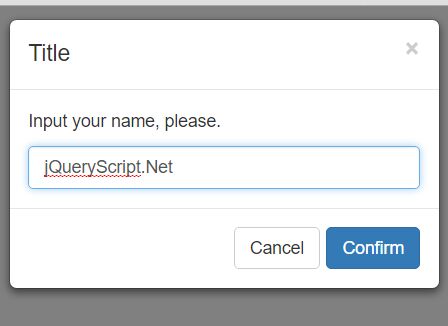
Bootstrap-popup is a jQuery plugin to enhance the default javascript popup boxes that helps you create custom toast, confirmation, prompt dialog boxes using Bootstrap modal component.
How to use it:
1. Load the JavaScript file bootstrap-popup.min.js into your webpage which has jQuery and Bootstrap installed.
<script src="jquery.min.js"></script> <script src="bootstrap.min.js"></script> <script src="dist/bootstrap-popup.min.js"></script>
2. Create a toast message that auto disappears after 3 seconds.
$.bs.popup.toast({
title: 'Title',
info: 'This is a toast.'
}, function(dialogE) {
var modalBody = dialogE.find('.modal-body');
modalBody.append('<p class="countdown"></p>');
var cd = modalBody.find('.countdown'),
i = 3;
cd.html('It would be disappeared in ' + i + 's by default.');
setInterval(function() {
i -= 1;
cd.html('It would be disappeared in ' + i + 's by default.');
}, 1000);
});
3. Create a confirmation dialog.
$.bs.popup.confirm({
title: 'Title',
info: 'Do you want confirm?'
}, function(dialogE) {
alert('You are confirmed.');
dialogE.modal('hide');
});
4. Create a prompt dialog.
$.bs.popup.prompt({
title: 'Title',
info: 'Input your name, please.'
}, function(dialogE, message) {
// nested toast
$.bs.popup.toast({
title: 'Title',
info: 'You are input: ' + message
}, function() {
dialogE.modal('hide');
});
});
5. Create a custom dialog popup.
$.bs.popup.custom({
title: 'Title',
dom: '<div class="custom"><h1>This is a custom DOM.</h1></div>',
width: '200px'
});
Change log:
2016-07-22
- Popup default being set no fade animation
This awesome jQuery plugin is developed by JSoon. For more Advanced Usages, please check the demo page or visit the official website.











