Minimal Responsive Modal Window Plugin With jQuery - LiteBox
| File Size: | 8.51 KB |
|---|---|
| Views Total: | 1038 |
| Last Update: | |
| Publish Date: | |
| Official Website: | Go to website |
| License: | MIT |
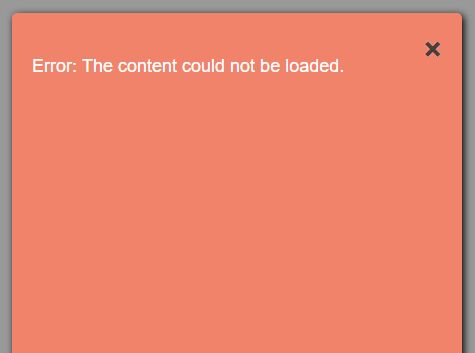
LiteBox is a lightweight and easy-to-use jQuery modal plugin which help you present any html content in a responsive, customizable popup window.
How to use it:
1. First you need to make sure both jQuery library and the jQuery LiteBox plugin are loaded correctly as follow:
$('.litebox-trigger').LiteBox();
2. Create a trigger element and specify the data source using href attribute.
<a class="litebox-trigger"
href="content.html">
Click Me!
</a>
<button class="litebox-trigger"
href="content.html">
Buttons work, too!
</button>
3. Bind the LiteBox() to the trigger element and done.
$('.litebox-trigger').LiteBox();
4. Create a modal window that grabs the content on the page.
<script type="text/template" id="litebox-content">
<h3>Hello!</h3>
<p>I'm a lightbox that was generated from content inside a</p>
<code><script type="text/template"></script></code>
<p>tag on this same page</p>
</script>
<a class="litebox-trigger"
href="#"
data-template="#litebox-content">
Click Me
</a>
5. Apply your own CSS styles to the modal window.
<a class="litebox-trigger" href="content.html" data-class="custom-css"> Click Me! </a>
.customize-me {
...
}
6. Change the size of your modal window.
<a class="litebox-trigger" href="content.html" data-size="sm"> Small Modal </a> <a class="litebox-trigger" href="content.html" data-size="lg"> Large Modal </a>
Change log:
2016-03-31
- improve iOS functionality
This awesome jQuery plugin is developed by bowheart. For more Advanced Usages, please check the demo page or visit the official website.











