Performant Mobile-friendly jQuery Modal Plugin - MultiModal
| File Size: | 0.99 MB |
|---|---|
| Views Total: | 4596 |
| Last Update: | |
| Publish Date: | |
| Official Website: | Go to website |
| License: | MIT |
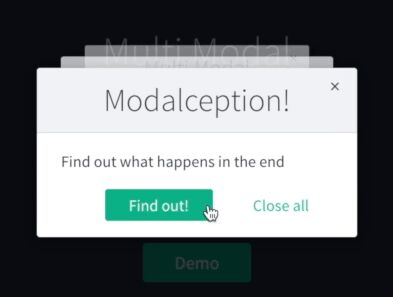
MultiModal is a lightweight, flexible jQuery plugin used to create beautiful, performant modal windows & dialog boxes for both desktop and mobile.
Key features:
- Uses GSAP's Tweenmax.js for fast, high-performance html5 animations.
- Multiple modal windows on one page.
- Custom actions buttons. Great for confirmation dialog.
- AJAX content supported.
How to use it:
1. Load the needed jQuery library and Tweenmax.js in the webpage.
<script src="/path/to/jquery-3.0.0.slim.min.js"></script> <script src="/path/to/TweenMax.min.js"></script>
2. Load the jQuery MultiModal plugin's script and a theme CSS of your choice in the webpage.
<script src="dist/multi-modal.js"></script> <link href="multi-modal-classic.css" rel="stylesheet"> <!-- OR --> <link href="multi-modal-modern.css" rel="stylesheet">
3. Create a new MultiModal object and pass the options as follows:
var modal = new MultiModal({
// modal title
title: 'Multi Modal',
// fullscreen mode
fullScreen: true,
// shows close button
closeButton: true
});
4. The JavaScript to show the modal window with custom content.
modal.new({
// modal content
content: 'Do you like it?',
// custom buttons
buttons: {
primary: {
value: 'Okey',
href: '',
className: 'button button--primary'
},
secondary: {
value: 'Cancel',
className: 'button button--secondary',
closeOnClick: true
}
}
});
5. The JavaScript to load an external html file into the modal window via AJAX.
modal.new({
remote: {
url: 'ajax.html',
data: { name: 'jquery', url: '#' }
}
});
6. All default options.
modal.new({
// modal title
title: 'Modal Title'
// modal content
content: 'Do you like it?',
// class(es) of the modal
className: '',
classList: ''
// only visible for mobile
closeButton: 'mobile',
// fullscreen mode
fullScreen: false,
// close the modal by clicking on the background
allowBackdropClose: true,
// custom buttons
buttons: {
primary: {
value: '', // The value of the button
href: '', // The href of the button
className: '' // The class of the button
},
secondary: {
value: '',
className: '',
closeOnClick: true // If true clicking on the button will close the modal
}
}
});
This awesome jQuery plugin is developed by JasonMHasperhoven. For more Advanced Usages, please check the demo page or visit the official website.











