Multifunction Customizable Modal Plugin For jQuery - ssi-modal
| File Size: | 123 KB |
|---|---|
| Views Total: | 4236 |
| Last Update: | |
| Publish Date: | |
| Official Website: | Go to website |
| License: | MIT |
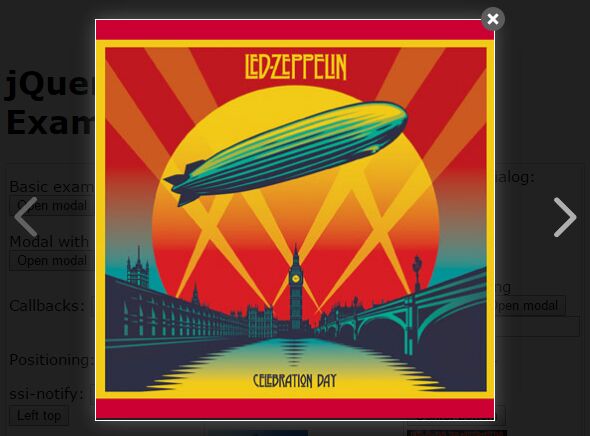
ssi-modal is a simple yet robust jQuery plugin that helps you create highly customizable modal / dialog / notification / gallery popup boxes with one JS call.
Key features:
- Easy to implement.
- Can be used as notification messages.
- Cool animations on modal open / close.
- Custom positions and sizes.
- Stackable modal windows.
- Custom action buttons. Good for confirmation dialog boxes.
- Image and gallery lightbox supported.
How to use it:
1. All you have to do is to include jQuery library together with the jQuery ssi-modal plugin's files on the html page and we're ready to go.
<link href="ssi-modal.min.css" rel="stylesheet"> <script src="jquery.min.js"></script> <script src="ssi-modal.min.js"></script>
2. Create a basic modal window with custom content.
ssi_modal.show({
content: 'Hello World!'
});
3. Create a confirm dialog with custom buttons.
ssi_modal.confirm({
content: 'Are you sure?',
okBtn: {
className:'btn'
},
cancelBtn:{
className:'btn'
}
},function (result) {
if(result)
// success
else
// error
}
);
4. Create a notification message.
ssi_modal.notify('success', {
content: 'Success'
});
5. Create a single image lightbox.
<a href="1.jpg" class="ssi-imgBox">Image Lightbox</a> <a href="1.jpg" class="ssi-imgBox"> <img src="1.jpg"> </a>
6. Create a gallery lightbox from a group of different medias.
<a data-ssi_imgGroup="group-1" href="1.jpg" class="ssi-imgBox"> <img src="1.jpg"/> </a> <a data-ssi_imgGroup="group-1" href="2.jpg" class="ssi-imgBox"> <img src="1.jpg"/> </a> <a data-ssi_imgGroup="group-1" href="3.jpg" class="ssi-imgBox"> <img src="1.jpg"/> </a>
ssi_modal.imgBox({
title: true,
animation: true,
center: true,
iframe: {className: 'idd'}
}, 'group-1');
7. All default options.
// The main content of the modal. content: '', // Enables/disables the scroll bar of the document when the modal is opened. bodyScroll: false, // Forces the modal to remove or not the content when it close.It not associated with stack modals keepContent: false, // Sets the position of the modals. // 'right top'|'right bottom'|'left top'|'left bottom'|'center top'|'center bottom' position: '', // Enables disables the back drop. The shared option defines that the modal will open a back drop only if there is not anyone already in the dom. // The byKindShared is similar to the shared but the already rendered backdrop must belong to the same kind of modals (normal modal,stack modal,imgBox modal) else will open new. // boolean|'shared'|'byKindShared' backdrop: true, // Make the modal a part of stack.For example toast/notification messages. Requires position. stack: false, // Enables/Disables the ability to close the modal when you click in the main window. onClickClose: false, bodyElement: false, // Defines a class to the modal outer element. className: '', // Defines a class to the backdrop element. backdropClassName: '', // Set the options and the state of a modal according to the preview preview: { icon: false, // Generate an icon that allows the user to change display state hideIcons: false, // Enables/disables the ability to hide the modal after a certain time when the modal is in fullScreen state. state: 'normal' // full }, // { time: 4, displayTime:false, resetOnHover:true } closeAfter: false, // Close the modal when you click outside. outSideClose: true, // Callback when the modal closes. onClose: '', // Callback when the modal opens. onShow: '', // Callback when the modal closes. beforeClose: '', // Callback when the modal opens. beforeShow: '', // Options for iframe. iframe: { allowFullScreen: true, className: '' }, // Element centering.Not associated with positioned modals center: false, closeIcon: true, // Enables/disables the navigation of imgBox. navigation: false, // Defines the size of the modal. sizeClass: 'medium', // Enables/disables animations if you set a string all animation type will be set to that sting. animation: false, // Set the animations for the modal window. // {show:'',hide:''} modalAnimation: undefined, // Set the animations for modal the back drop. // {show:'',hide:''} backdropAnimation: undefined, animationSpeed: 300, // The buttons of modal. // [{className: 'btn btn-danger', enableAfter:3, id: '', label: 'Open', modalReverseAnimation:true backdropReverseAnimation:true buttons: [], closeAfter:{ clearTimeOut:true, keepContent:true, method: function(){ } } ] // Register a new icon in the top of the modal( where the x button is).You can modify it only with css using content and background properties. // [className:'',method:function(){}] iconButtons: [], // The title of the modal. title: '', // If modal height is bigger than the screen the height of modal will be fixed and will fit the screen also the content will be scrollable. fixedHeight: false, // The modal min-height will be the height of screen. fitScreen: false
8. API methods.
// closes the very top modal ssi_modal.close() // closes the modal with class myModal ssi_modal.close('.myModal') // closes the normal and notify modals but not those with myModal class. ssi_modal.closeAll(['normalModal','notify'],'myModal']); // closes all the modals except those with myModal and mySecondModal classes. ssi_modal.closeAll('',['myModal','mySecondModal']]); // closes all the modals. ssi_modal.closeAll(); // removes immediately all the modal elements from the DOM. ssi_modal.removeAll();
Changelog:
2020-07-24
- v1.0.28: Fixed for jQuery 3+
This awesome jQuery plugin is developed by ssbeefeater. For more Advanced Usages, please check the demo page or visit the official website.











