Programmatically Create Alert/Confirm/Prompt Dialog Boxes Using jQuery - boodal
| File Size: | 11.9 KB |
|---|---|
| Views Total: | 2237 |
| Last Update: | |
| Publish Date: | |
| Official Website: | Go to website |
| License: | MIT |
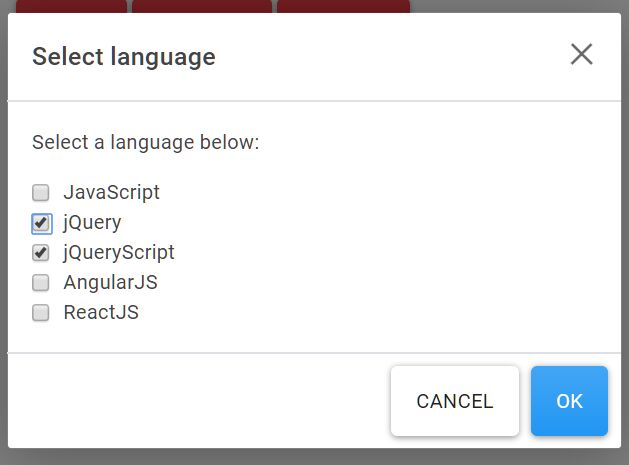
Boodal is a jQuery/Bootstrap plugin which lets you programmatically create customizable alert/confirm/prompt dialog boxes without having to write any HTML markup.
Based on Bootstrap 4's modal component.
How to use it:
1. Download and insert the JavaScript file boodal.min.js after jQuery & Bootstrap.
<script src="/path/to/jquery.slim.min.js"></script> <script src="/path/to/bootstrap.min.js"></script> <script src="dist/boodal.min.js"></script>
2. Create an alert dialog using the boodal.alert method.
boodal.alert({
// alert title
'title': 'Alert Title',
// alert message
'body': 'Alert Message',
// close button
'cancel': 'Close',
// ok button
'ok': 'Close',
// CSS class for ok button
'ok.class': 'btn-danger',
// triggered when you click the ok button
'ok.callback': function(){
console.log('Dismissed');
},
// 'static'. default 'static'
'modal.backdrop': 'static',
// enable/disable keyboard interactions
'modal.keyboard': false,
// auto focus the dialog
'modal.focus': true
});
3. Create a confirm dialog using the boodal.confirm method.
boodal.confirm({
// confirm title
'title': 'Confirm Title',
// confirm message
'body': 'Confirm Message',
// cancel button
'cancel': 'Cancel',
// ok button
'ok': 'Yes',
// CSS class for ok button
'ok.class': 'btn-primary',
// CSS class for cancel button
'cancel.class': 'btn-light'
// triggered when you click the ok button
'ok.callback': function(){
console.log('Dismissed');
},
// triggered when you click the cancel button
'cancel.callback': function(){}
// 'static'. default 'static'
'modal.backdrop': 'static',
// auto focus the dialog
'modal.focus': true
});
4. Create a prompt dialog with a text field using the boodal.text method.
boodal.text({
// prompt title
'title': 'Prompt Title',
// prompt message
'body': 'Prompt Message',
// close button
'cancel': 'close',
// default input value
'val': 'Foo Bar',
// input placeholder
'placeholder': 'Enter your name...',
// additional attributes for the input field
'attrs': {
'class': 'first-class second-class',
'id': 'my-id'
},
// ok button
'ok': 'Save',
// CSS class for ok button
'ok.class': 'btn-success',
// triggered when you click the ok button
'ok.callback': function(result){
console.log('result');
},
// triggered when you click the cancel button
'cancel.callback': function(){}
// 'static'. default 'static'
'modal.backdrop': 'static',
// auto focus the dialog
'modal.focus': true
// auto focus the dialog
'modal.focus': true
});
5. Create a prompt dialog with an email field using the boodal.email method.
boodal.email({
// prompt title
'title': 'Prompt Title',
// prompt message
'body': 'Prompt Message',
// close button
'cancel': 'close',
// default input value
'val': '[email protected]',
// input placeholder
'placeholder': 'Enter your email...',
// additional attributes for the input field
'attrs': {
'class': 'first-class second-class',
'id': 'my-id'
},
// ok button
'ok': 'Save',
// CSS class for ok button
'ok.class': 'btn-success',
// triggered when you click the ok button
'ok.callback': function(result){
console.log('result');
},
// triggered when you click the cancel button
'cancel.callback': function(){}
// 'static'. default 'static'
'modal.backdrop': 'static',
// show close button
'modal.close': true
// auto focus the dialog
'modal.focus': true
});
6. Create a prompt dialog with a number input using the boodal.number method.
boodal.number({
// prompt title
'title': 'Prompt Title',
// prompt message
'body': 'Prompt Message',
// close button
'cancel': 'close',
// default input value
'val': '10',
// input placeholder
'placeholder': 'Enter your number...',
// additional attributes for the input field
'attrs': {
'class': 'first-class second-class',
'id': 'my-id'
},
// ok button
'ok': 'Save',
// CSS class for ok button
'ok.class': 'btn-success',
// triggered when you click the ok button
'ok.callback': function(result){
console.log('result');
},
// triggered when you click the cancel button
'cancel.callback': function(){}
// 'static'. default 'static'
'modal.backdrop': 'static',
// show close button
'modal.close': true
// auto focus the dialog
'modal.focus': true
});
7. Create a prompt dialog with a select box using the boodal.select method.
boodal.select({
// prompt title
'title': 'Prompt Title',
// prompt message
'body': 'Prompt Message',
// close button
'cancel': 'close',
// an array of options
'options': ['jQuery', 'Script']
// default select value
'val': 'jQuery',
// placeholder
'placeholder': 'Enter your number...',
// additional attributes for the select box
'attrs': {
'class': 'first-class second-class',
'id': 'my-id'
},
// ok button
'ok': 'Save',
// CSS class for ok button
'ok.class': 'btn-success',
// triggered when you click the ok button
'ok.callback': function(result){
console.log('result');
},
// triggered when you click the cancel button
'cancel.callback': function(){}
// 'static'. default 'static'
'modal.backdrop': 'static',
// show close button
'modal.close': true
// auto focus the dialog
'modal.focus': true
});
8. Create a prompt dialog with checkboxes using the boodal.checkbox method.
boodal.checkbox({
// prompt title
'title': 'Prompt Title',
// prompt message
'body': 'Prompt Message',
// close button
'cancel': 'close',
// an array of checkbox options
'options': ['jQuery', 'Script']
// default value
'val': 'jQuery',
// placeholder
'placeholder': 'Enter your number...',
// additional attributes for checkboxes
'attrs': {
'class': 'first-class second-class',
'id': 'my-id'
},
// ok button
'ok': 'Save',
// CSS class for ok button
'ok.class': 'btn-success',
// triggered when you click the ok button
'ok.callback': function(result){
console.log('result');
},
// triggered when you click the cancel button
'cancel.callback': function(){}
// 'static'. default 'static'
'modal.backdrop': 'static',
// show close button
'modal.close': true
// auto focus the dialog
'modal.focus': true
});
9. Create a prompt dialog with radio buttons using the boodal.radio method.
boodal.radio({
// prompt title
'title': 'Prompt Title',
// prompt message
'body': 'Prompt Message',
// close button
'cancel': 'close',
// an array of radio buttons
'options': ['jQuery', 'Script']
// default value
'val': 'jQuery',
// placeholder
'placeholder': 'Enter your number...',
// additional attributes for radio buttons
'attrs': {
'class': 'first-class second-class',
'id': 'my-id'
},
// ok button
'ok': 'Save',
// CSS class for ok button
'ok.class': 'btn-success',
// triggered when you click the ok button
'ok.callback': function(result){
console.log('result');
},
// triggered when you click the cancel button
'cancel.callback': function(){}
// 'static'. default 'static'
'modal.backdrop': 'static',
// show close button
'modal.close': true
// auto focus the dialog
'modal.focus': true
});
Changelog:
2020-11-17
- Improvements
This awesome jQuery plugin is developed by rogerthomas84. For more Advanced Usages, please check the demo page or visit the official website.











