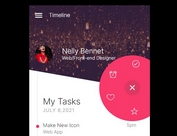Animated Circle Menu with jQuery and CSS3
| File Size: | 1.89 KB |
|---|---|
| Views Total: | 52394 |
| Last Update: | |
| Publish Date: | |
| Official Website: | Go to website |
| License: | MIT |

A jQuery plugin that makes uses of CSS3 transitions and transforms to create an animated circle menu around the toggle button.
See also:
- jQuery Plugin For Path-like Wheel Menu Button - Wheel Menu
- jQuery Plugin For Animated Circular Popup Gallery Plugin - popcircle
- Customizable Circle Menu Plugin with jQuery
- Create A Path-Like Circle Menu with jQuery and CSS3 - Path Buttons
- Simple Configurable Path Menu with jQuery & CSS3 - Pie Menu
How to use it:
1. Create a toggle button to open the circle menu.
<button>Click to toggle the menu</button>
2. Create a circle menu using Html unordered list.
<ul>
<li>
<input id="c1" type="checkbox">
<label for="c1">Menu1</label>
</li>
<li>
<input id="c2" type="checkbox">
<label for="c2">Menu2</label>
</li>
<li>
<input id="c3" type="checkbox">
<label for="c3">Menu3</label>
</li>
<li>
<input id="c4" type="checkbox">
<label for="c4">Menu4</label>
</li>
<li>
<input id="c5" type="checkbox">
<label for="c5">Menu5</label>
</li>
<li>
<input id="c6" type="checkbox">
<label for="c6">Menu6</label>
</li>
<li>
<input id="c7" type="checkbox">
<label for="c7">Menu7</label>
</li>
<li>
<input id="c8" type="checkbox">
<label for="c8">Menu8</label>
</li>
</ul>
3. And the wrap them into a wrapper element.
<div class="selector"> ... </div>
4. The CSS/CSS3 styles for the circle menu.
.selector,
.selector button {
font-family: 'Oswald', sans-serif;
font-weight: 300;
}
.selector button {
position: relative;
width: 100%;
height: 100%;
padding: 10px;
background: #428bca;
border-radius: 50%;
border: 0;
color: white;
font-size: 20px;
cursor: pointer;
box-shadow: 0 3px 3px rgba(0, 0, 0, 0.1);
transition: all .1s;
}
.selector button:hover { background: #3071a9; }
.selector button:focus { outline: none; }
.selector {
position: absolute;
left: 50%;
top: 50%;
width: 140px;
height: 140px;
margin-top: -70px;
margin-left: -70px;
}
.selector ul {
position: absolute;
list-style: none;
padding: 0;
margin: 0;
top: -20px;
right: -20px;
bottom: -20px;
left: -20px;
}
.selector li {
position: absolute;
width: 0;
height: 100%;
margin: 0 50%;
-webkit-transform: rotate(-360deg);
transition: all 0.8s ease-in-out;
}
.selector li input { display: none; }
.selector li input + label {
position: absolute;
left: 50%;
bottom: 100%;
width: 0;
height: 0;
line-height: 1px;
margin-left: 0;
background: #fff;
border-radius: 50%;
text-align: center;
font-size: 1px;
overflow: hidden;
cursor: pointer;
box-shadow: none;
transition: all 0.8s ease-in-out, color 0.1s, background 0.1s;
}
.selector li input + label:hover { background: #f0f0f0; }
.selector li input:checked + label {
background: #5cb85c;
color: white;
}
.selector li input:checked + label:hover { background: #449d44; }
.selector.open li input + label {
width: 80px;
height: 80px;
line-height: 80px;
margin-left: -40px;
box-shadow: 0 3px 3px rgba(0, 0, 0, 0.1);
font-size: 14px;
}
5. Include the latest version of jQuery javascript library from google CDN.
<script src="//ajax.googleapis.com/ajax/libs/jquery/1.11.1/jquery.min.js">
6. The Javascript to enable the circle menu with the rotation animation.
var nbOptions = 8; // number of menus
var angleStart = -360; // start angle
// jquery rotate animation
function rotate(li,d) {
$({d:angleStart}).animate({d:d}, {
step: function(now) {
$(li)
.css({ transform: 'rotate('+now+'deg)' })
.find('label')
.css({ transform: 'rotate('+(-now)+'deg)' });
}, duration: 0
});
}
// show / hide the options
function toggleOptions(s) {
$(s).toggleClass('open');
var li = $(s).find('li');
var deg = $(s).hasClass('half') ? 180/(li.length-1) : 360/li.length;
for(var i=0; i<li.length; i++) {
var d = $(s).hasClass('half') ? (i*deg)-90 : i*deg;
$(s).hasClass('open') ? rotate(li[i],d) : rotate(li[i],angleStart);
}
}
$('.selector button').click(function(e) {
toggleOptions($(this).parent());
});
setTimeout(function() { toggleOptions('.selector'); }, 100);
This awesome jQuery plugin is developed by MarcMalignan. For more Advanced Usages, please check the demo page or visit the official website.