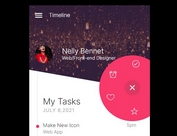Animated Radial Menu with jQuery and CSS3 Transitions
| File Size: | 1.94 KB |
|---|---|
| Views Total: | 18037 |
| Last Update: | |
| Publish Date: | |
| Official Website: | Go to website |
| License: | MIT |
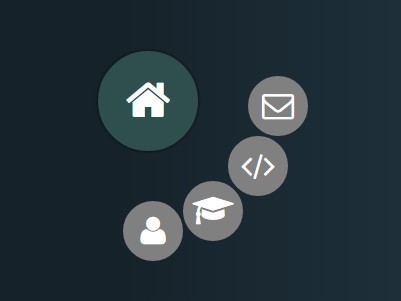
An animated radial navigation that reveals menu items one by one when triggered, built using some CSS3 and jQuery.
How to use it:
1. Load the Font Awesome 4 for menu icons (Optional).
<link href="//netdna.bootstrapcdn.com/font-awesome/4.3.0/css/font-awesome.min.css" rel="stylesheet">
2. The HTML to create a radial menu
<div class="radial-menu"> <div class="menu-item1"><i class="fa fa-user fa-2x"></i></div> <div class="menu-item2"><i class="fa fa-graduation-cap fa-2x"></i></div> <div class="menu-item3"><i class="fa fa-code fa-2x"></i></div> <div class="menu-item4"><i class="fa fa-envelope-o fa-2x"></i></div> <div class="mask"><i class="fa fa-home fa-3x"></i></div> </div>
3. The basic CSS styles for the radial menu.
.radial-menu {
top: 15px;
left: 15px;
position: fixed;
display: block;
width: 100px;
height: 100px;
background-color: transparent;
border-radius: 50%;
z-index: 20;
-webkit-box-shadow: 0px 0px 5px 0px rgba(0,0,0,0.75);
-moz-box-shadow: 0px 0px 5px 0px rgba(0,0,0,0.75);
box-shadow: 0px 0px 5px 0px rgba(0,0,0,0.75);
}
4. Style and animate the menu items with CSS & CSS3 transitions.
.menu-item1 {
width: 60%;
height: 60%;
background-color: dimGray;
border-radius: 50%;
position: absolute;
color: white;
text-align: center;
line-height: 70px;
top: 25%;
left: 25%;
z-index: 19;
transition: all 500ms cubic-bezier(0.680, -0.550, 0.265, 1.550);
position: absolute;
}
.menu-item2 {
width: 60%;
height: 60%;
background-color: dimGray;
border-radius: 50%;
position: absolute;
color: white;
text-align: center;
line-height: 70px;
top: 25%;
left: 25%;
z-index: 19;
transition: all 500ms cubic-bezier(0.680, -0.550, 0.265, 1.550) .2s;
}
.menu-item3 {
width: 60%;
height: 60%;
background-color: dimGray;
border-radius: 50%;
position: absolute;
color: white;
text-align: center;
line-height: 70px;
top: 25%;
left: 25%;
transition: all 500ms cubic-bezier(0.680, -0.550, 0.265, 1.550) .4s;
}
.menu-item4 {
width: 60%;
height: 60%;
background-color: dimGray;
border-radius: 50%;
position: absolute;
color: white;
text-align: center;
line-height: 70px;
top: 25%;
left: 25%;
transition: all 500ms cubic-bezier(0.680, -0.550, 0.265, 1.550) .6s;
}
5. Style the menu toggle button.
.mask {
top: 15px;
left: 15px;
width: 100px;
height: 100px;
background: darkSlateGray;
border-radius: 50%;
position: absolute;
z-index: 21;
color: white;
text-align: center;
line-height: 120px;
cursor: pointer;
position: fixed;
}
6. Load the needed jQuery library in the document.
<script src="//ajax.googleapis.com/ajax/libs/jquery/2.1.3/jquery.min.js"></script>
7. Active the radial menu.
$(document).ready(function() {
var active1 = false;
var active2 = false;
var active3 = false;
var active4 = false;
$('.radial-menu').on('mousedown touchstart', function() {
if (!active1) $(this).find('.menu-item1').css({
'background-color': 'gray',
'transform':
'translate(0px,125px)'
});
else $(this).find('.menu-item1').css({
'background-color': 'dimGray',
'transform': 'none'
});
if (!active2) $(this).find('.menu-item2').css({
'background-color': 'gray',
'transform': 'translate(60px,105px)'
});
else $(this).find('.menu-item2').css({
'background-color': 'darkGray',
'transform': 'none'
});
if (!active3) $(this).find('.menu-item3').css({
'background-color': 'gray',
'transform': 'translate(105px,60px)'
});
else $(this).find('.menu-item3').css({
'background-color': 'silver',
'transform': 'none'
});
if (!active4) $(this).find('.menu-item4').css({
'background-color': 'gray',
'transform': 'translate(125px,0px)'
});
else $(this).find('.menu-item4').css({
'background-color': 'silver',
'transform': 'none'
});
active1 = !active1;
active2 = !active2;
active3 = !active3;
active4 = !active4;
});
});
This awesome jQuery plugin is developed by chriskirsch. For more Advanced Usages, please check the demo page or visit the official website.