Auto Shrinking Header Navigation with jQuery and CSS3
| File Size: | 3.33 KB |
|---|---|
| Views Total: | 3584 |
| Last Update: | |
| Publish Date: | |
| Official Website: | Go to website |
| License: | MIT |
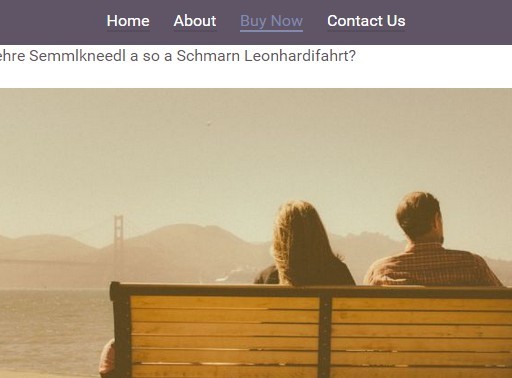
A sticky header navigation for your website that will auto shrink and expand itself based on scroll position. Built with HTML5, CSS / CSS3 and a little jQuery magic.
How to use it:
1. Create a nav list for your site navigation.
<nav class="nav">
<ul class="nav-wrap">
<li class="nav-list"><a href="#" class="nav-link">Home</a></li>
<li class="nav-list"><a href="#" class="nav-link">About</a></li>
<li class="nav-list"><a href="#" class="nav-link">Buy Now</a></li>
<li class="nav-list"><a href="#" class="nav-link">Contact Us</a></li>
</ul>
</nav>
2. The core CSS / CSS3 styles for the sticky site navigation.
.nav {
background: #f2f2f2;
position: absolute;
top: 0;
left: 0;
width: 100%;
text-align: center;
-webkit-transition: all 0.3s ease-in-out;
transition: all 0.3s ease-in-out;
}
.nav-shrink {
-webkit-transition: all 0.3s ease-in-out;
transition: all 0.3s ease-in-out;
position: fixed;
background: #5F5566;
}
.nav-shrink .nav-wrap { margin: 14.28571px auto; }
.nav-shrink .nav-list { font-size: 1rem; }
.nav-shrink .nav-link { color: white; }
.nav-wrap {
max-width: 1280px;
width: 90%;
margin: 20px auto;
}
.nav-list {
list-style: none;
display: inline-block;
font-size: 1.5rem;
margin-right: 20px;
}
3. Add jQuery JavaScript library to your document.
<script src="//code.jquery.com/jquery-1.11.3.min.js"></script>
4. The jQuery script to detect the scroll position and toggle corresponding CSS classes on vertical page scrolling.
$(document).on('scroll', function() {
if ($(document).scrollTop() > 0) {
$('.nav').addClass('nav-shrink');
} else {
$('.nav').removeClass('nav-shrink');
}
});
This awesome jQuery plugin is developed by dope. For more Advanced Usages, please check the demo page or visit the official website.











