Customizable Gooey Menu Plugin With jQuery And SVG Filters - gooey.js
| File Size: | 10.2 KB |
|---|---|
| Views Total: | 6399 |
| Last Update: | |
| Publish Date: | |
| Official Website: | Go to website |
| License: | MIT |
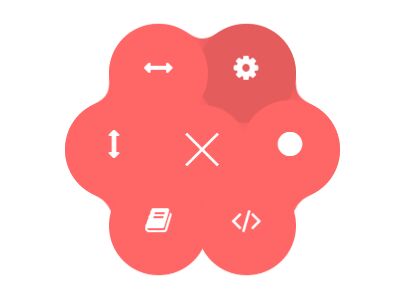
gooey.js is a jQuery plugin that enables you to create highly customizable popout menus with fancy gooey effects using CSS3 and SVG filters.
How to use it:
1. Inside the page's head section include the jQuery gooey.js plugin's CSS file.
<link rel="stylesheet" href="gooey.min.css">
2. Create the gooey menu with a hamburger toggle in the webpage.
<nav id="gooey-demo">
<input type="checkbox" class="menu-open" name="menu-open" id="menu-open">
<label class="open-button" for="menu-open1">
<span class="burger burger-1"></span>
<span class="burger burger-2"></span>
<span class="burger burger-3"></span>
</label>
<a href="#" class="gooey-menu-item"> Menu 1 </a>
<a href="#" class="gooey-menu-item"> Menu 2 </a>
<a href="#" class="gooey-menu-item"> Menu 3 </a>
<a href="#" class="gooey-menu-item"> Menu 4 </a>
<a href="#" class="gooey-menu-item"> Menu 5 </a>
<a href="#" class="gooey-menu-item"> Menu 6 </a>
</nav>
3. Put jQuery library and jQuery gooey.js plugin's JavaScript files at the bottom of the webpage.
<script src="jquery.min.js"></script> <script src="gooey.min.js"></script>
4. Call the function on the nav to active the gooey menu.
$("#gooey-demo").gooeymenu({
// options here
});
5. All default configuration options.
$("#gooey-demo").gooeymenu({
// 'horizontal', 'circle' or 'vertical'
style: "horizontal",
size: 70,
margin: "medium",
bgColor: "steelblue",
contentColor: "white",
transitionStep: 100,
bounce: false,
bounceLength: "medium",
hover: "white",
circle: {
radius: 80
},
horizontal: {
menuItemPosition: "glue"
},
vertical: {
menuItemPosition: "spaced",
direction: "up"
}
});
6. Use the following event API to hook into animation "open" and "close" events. In this example, we change menu item colors when menu "open" and "close" events are triggered.
$("#gooey-demo").gooeymenu({
open: function() {
$(this).find(".gooey-menu-item").css("background-color", "steelblue");
$(this).find(".open-button").css("background-color", "steelblue");
},
close: function(gooey) {
$(this).find(".gooey-menu-item").css("background-color", "#00ffff");
$(this).find(".open-button").css("background-color", "#00ffff");
}
});
This awesome jQuery plugin is developed by dominicdomu. For more Advanced Usages, please check the demo page or visit the official website.






