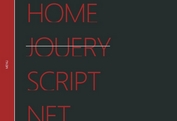Fullscreen Hamburger Toggle Menu With jQuery And CSS3
| File Size: | 6.56 KB |
|---|---|
| Views Total: | 5371 |
| Last Update: | |
| Publish Date: | |
| Official Website: | Go to website |
| License: | MIT |
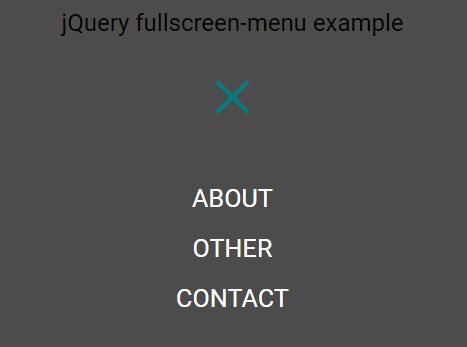
A cross-platform side navigation written in jQuery and CSS/CSS3 that allows to show a fullscreen overlay menu with an animated hamburger toggle icon.
How to use it:
1. The html for the hamburger toggle icon.
<div id="nav-icon"> <span></span> <span></span> <span></span> </div>
2. Style & animate the toggle icon.
#nav-icon {
position: relative;
margin: 0 auto;
width: 45px;
height: 40px;
z-index: 10;
/* Bring icon ontop of overlay */
cursor: pointer;
-webkit-transform: rotate(0deg);
transform: rotate(0deg);
-webkit-transition: .5s ease-in-out;
transition: .5s ease-in-out;
}
#nav-icon span {
position: absolute;
display: block;
width: 100%;
height: 4px;
background: teal;
border-radius: 9px;
opacity: 1;
left: 0;
-webkit-transform: rotate(0deg);
transform: rotate(0deg);
-webkit-transition: .25s ease-in-out;
transition: .25s ease-in-out;
}
#nav-icon span:nth-child(1) {
top: 0px;
}
#nav-icon span:nth-child(2) {
top: 18px;
}
#nav-icon span:nth-child(3) {
top: 36px;
}
#nav-icon.animate-icon span:nth-child(1) {
top: 18px;
-webkit-transform: rotate(135deg);
transform: rotate(135deg);
}
#nav-icon.animate-icon span:nth-child(2) {
opacity: 0;
left: -60px;
}
#nav-icon.animate-icon span:nth-child(3) {
top: 18px;
-webkit-transform: rotate(-135deg);
transform: rotate(-135deg);
}
3. Create the fullscreen overlay menu:
<div id="overlay">
<div>
<ul>
<li><a href="#">Home</a></li>
<li><a href="#">Abou</a></li>
<li><a href="#">Contact</a></li>
</ul>
</div>
</div>
4. The primary CSS/CSS3 styles for the fullscreen overlay menu.
#overlay {
display: -webkit-box;
display: -ms-flexbox;
display: flex;
/* Overlay positioning */
display: none;
position: absolute;
left: 0;
top: 0;
width: 100%;
/* Want a left- or right sided navigation instead? Just play around with the width! */
height: 100%;
background: rgba(0, 0, 0, 0.7);
}
#overlay div {
display: -webkit-box;
display: -ms-flexbox;
display: flex;
width: 100%;
height: 100vh;
-webkit-box-pack: center;
-ms-flex-pack: center;
justify-content: center;
-webkit-box-align: center;
-ms-flex-align: center;
align-items: center;
}
#overlay ul {
list-style: none;
margin: 0;
padding: 0;
color: white;
text-align: center;
}
5. The fullscreen overlay menu requires the latest version of jQuery library loaded in the document.
<script src="//code.jquery.com/jquery-3.1.1.min.js"></script>
6. The JavaScript to toggle the hamburger-icon animation and add the fullscreen-menu overlay when clicked.
$(document).ready(function(){
$('#nav-icon').click(function(){
$(this).toggleClass('animate-icon');
$('#overlay').fadeToggle();
});
});
7. The JavaScript to close the fullscreen overlay menu and reset hamburger-icon.
$(document).ready(function(){
$('#overlay').click(function(){
$('#nav-icon').removeClass('animate-icon');
$('#overlay').toggle();
});
});
This awesome jQuery plugin is developed by Mbensler. For more Advanced Usages, please check the demo page or visit the official website.