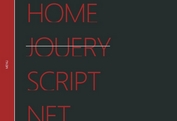Responsive Fullscreen Overlay Navigation with jQuery and Velocity.js
| File Size: | 1.99 KB |
|---|---|
| Views Total: | 13297 |
| Last Update: | |
| Publish Date: | |
| Official Website: | Go to website |
| License: | MIT |

A simple jQuery approach to create a responsive, animated, perspective overlay navigation covering the whole webpage when toggled, animated with Velocity.js JavaScript animation engine.
How to use it:
1. Wrap your Html list based navigation menu into an overlay container.
<div class="overlay">
<nav role="navigation">
<ul>
<li><a href="#">jQuery Plugins</a></li>
<li><a href="#">Featured Plugins</a></li>
<li><a href="#">Popular Plugins</a></li>
<li><a href="#">Contact Us</a></li>
</ul>
</nav>
</div>
2. The CSS to style the overlay.
.overlay {
background-color: #e74c3c;
position: fixed;
z-index: 120;
top: 150px;
left: 0;
bottom: 0;
right: 0;
opacity: 0;
display: none;
overflow: hidden;
text-align: left;
}
3. The sample CSS to style the navigation.
.overlay nav {
perspective: 1200px;
height: 100%;
}
.overlay ul {
list-style: none;
margin: 0;
padding: 0;
position: absolute;
width: 500px;
max-width: 100%;
left: 50%;
top: 50%;
-moz-transform: translateY(-50%) translateX(-50%);
-ms-transform: translateY(-50%) translateX(-50%);
-webkit-transform: translateY(-50%) translateX(-50%);
transform: translateY(-50%) translateX(-50%);
}
.overlay li {
border-bottom: 1px solid #fff;
position: relative;
padding: 0;
}
.overlay a {
font-size: 40px;
line-height: 40px;
display: block;
color: #fff;
text-transform: uppercase;
padding: 8px 0;
text-decoration: none;
}
4. Create a link to toggle the fullscreen overlay navigation.
<a href="#" class="toggler">Toggle nav</a>
5. Include the latest version of jQuery library & Velocity.js JavaScript animation engine at the end of the document.
<script src="//code.jquery.com/jquery-1.11.1.min.js"></script> <script src="//cdnjs.cloudflare.com/ajax/libs/velocity/1.1.0/velocity.min.js"></script>
6. The Javascript to enable the animated & responsive overlay navigation.
var count = 0;
var $overlay = $('.overlay');
var $links = $overlay.find('ul')
$links.velocity({
opacity: 0.4,
translateY: '-75%',
translateX: '-50%',
rotateX: '35deg'
}, 0);
$('.toggler').click(function()
{
if ( ++count % 2 === 1 )
{
// Show
$overlay
.velocity('stop')
.velocity('fadeIn', 300);
$links
.velocity('stop')
.velocity({
opacity: 1,
translateY: '-50%',
translateX: '-50%',
rotateX: '0deg'
}, 500);
}
else
{
// Hide
$links
.velocity('stop')
.velocity({
opacity: 0.4,
translateY: '-25%',
rotateX: '-35deg'
},
{
duration: 250,
complete: function(elements)
{
$links.velocity({
translateY: '-75%',
rotateX: '35deg'
}, 0);
}
});
$overlay
.velocity('stop')
.velocity('fadeOut', {
duration: 200
});
}
return false;
});
setTimeout(function(){
$('.toggler').trigger('click');
}, 500);
This awesome jQuery plugin is developed by TommySorensen. For more Advanced Usages, please check the demo page or visit the official website.