Animated Drop Down Menus with jQuery and CSS3
| File Size: | 2.23 KB |
|---|---|
| Views Total: | 2052 |
| Last Update: | |
| Publish Date: | |
| Official Website: | Go to website |
| License: | MIT |
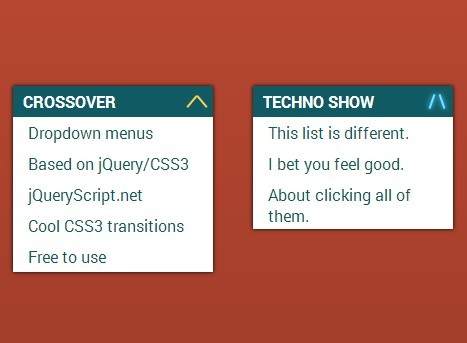
A collection of CSS3 animated dropdown menus with cool toggle icon transition effects, based on jQuery and CSS3 transforms & transitions.
How to use it:
1. Create a dropdown menu using dt, dd elements.
<section class="corssover"> <dt>Crossover</dt> <dd>Dropdown menus</dd> <dd>Based on jQuery/CSS3</dd> <dd>jQueryScript.net</dd> <dd>Cool CSS3 transitions</dd> <dd>Free to use</dd> </section>
2. The basic CSS to style the drop down menus.
section {
-webkit-transition: all 0.3s ease-in-out;
-moz-transition: all 0.3s ease-in-out;
transition: all 0.3s ease-in-out;
float: left;
max-height: 30px;
overflow: hidden;
width: 200px;
margin: 20px;
box-shadow: 0 0 5px #000;
}
section.expanded { max-height: 200px; }
dt {
text-transform: uppercase;
font-weight: 700;
color: #FFF;
background: #105B63;
padding: 5px 10px;
position: relative;
cursor: pointer;
}
dd {
background: #FFF;
color: #105B63;
margin: 0;
padding: 5px 15px;
}
3. Create a toggle icon with cross-over transition effects using CSS3 transforms.
.slide dt::after, .slide dt::before {
-webkit-transition: all 0.4s linear;
-moz-transition: all 0.4s linear;
transition: all 0.4s linear;
content: "";
width: 2px;
height: 15px;
background: #FFD34E;
position: absolute;
right: 10px;
top: 7.5px;
}
.slide dt::after, .slide dt::before {
-webkit-transition: all 0.4s linear;
-moz-transition: all 0.4s linear;
transition: all 0.4s linear;
content: "";
width: 2px;
height: 15px;
background: #FFD34E;
position: absolute;
right: 10px;
top: 7.5px;
}
.slide dt::after {
-webkit-transform: rotate(45deg);
-moz-transform: rotate(45deg);
-ms-transform: rotate(45deg);
-o-transform: rotate(45deg);
transform: rotate(45deg);
}
.slide dt::before {
-webkit-transform: translateX(-10px) rotate(-45deg);
-moz-transform: translateX(-10px) rotate(-45deg);
-ms-transform: translateX(-10px) rotate(-45deg);
-o-transform: translateX(-10px) rotate(-45deg);
transform: translateX(-10px) rotate(-45deg);
}
.slide dt.open::before {
-webkit-transform: rotate(-760deg);
-moz-transform: rotate(-760deg);
-ms-transform: rotate(-760deg);
-o-transform: rotate(-760deg);
transform: rotate(-760deg);
}
.slide dt.open::after {
-webkit-transform: translateX(-10px) rotate(760deg);
-moz-transform: translateX(-10px) rotate(760deg);
-ms-transform: translateX(-10px) rotate(760deg);
-o-transform: translateX(-10px) rotate(760deg);
transform: translateX(-10px) rotate(760deg);
}
4. Include the needed jQuery library at the bottom of the document.
<script src="http://code.jquery.com/jquery-2.1.1.min.js"></script>
5. A little jQuery script to toggle the CSS styles.
$('dt').on('click', function(){
$(this).toggleClass('open');
$(this).parent('section').toggleClass('expanded');
});
This awesome jQuery plugin is developed by jjmartucci. For more Advanced Usages, please check the demo page or visit the official website.











