Responsive Horizontal Nav Menu with jQuery and CSS
| File Size: | 2.37 KB |
|---|---|
| Views Total: | 32156 |
| Last Update: | |
| Publish Date: | |
| Official Website: | Go to website |
| License: | MIT |
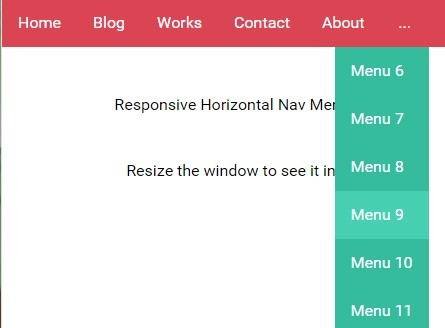
A mobile-friendly horizontal navigation menu that automatically clips overflowing menu items and adds them into a dropdown list when not enough space is available.
How to use it:
1. Create a normal horizontal navigation using Html unordered list.
<ul id="nav"> <li><a href="#">Home</a></li> <li><a href="#">Blog</a></li> <li><a href="#">Works</a></li> <li><a href="#">Contact</a></li> <li><a href="#">About</a></li> <li><a href="#">Menu 6</a></li> <li><a href="#">Menu 7</a></li> <li><a href="#">Menu 8</a></li> <li><a href="#">Menu 9</a></li> <li><a href="#">Menu 10</a></li> ... <li class="more"> <span>...</span> <ul id="overflow"> </ul> </li> </ul>
2. Style the navigation menu.
nav {
background: #DA4453;
overflow: hidden;
}
nav ul { margin: 0 0 2em; }
nav ul li { float: left; }
nav ul li a,
nav ul li span {
display: block;
background: #DA4453;
color: #fff;
text-decoration: none;
padding: 1em;
cursor: pointer;
-webkit-transition-duration: .3s;
transition-duration: .3s;
}
nav ul li a:hover,
nav ul li span:hover { background: #ED5565; }
3. Style the dropdown list.
nav ul li.more {
width: 3em;
text-align: center;
display: none;
}
nav ul li.more:hover ul#overflow {
opacity: 1;
visibility: visible;
}
nav #overflow {
opacity: 0;
visibility: hidden;
position: absolute;
text-align: left;
-webkit-transition-duration: .3s;
transition-duration: .3s;
}
nav #overflow li { float: none; }
nav #overflow li a {
background: #34BC9D;
white-space: nowrap;
}
nav #overflow li a:hover { background: #46CFB0; }
4. Include the jQuery JavaScript library at the end of the document.
<script src="//code.jquery.com/jquery-1.11.2.min.js"></script>
5. The jQuery script to detect the window resize event and put the overflowing menu items into the dropdown list.
window.onresize = navigationResize;
navigationResize();
function navigationResize() {
$('#nav li.more').before($('#overflow > li'));
var $navItemMore = $('#nav > li.more'),
$navItems = $('#nav > li:not(.more)'),
navItemMoreWidth = navItemWidth = $navItemMore.width(),
windowWidth = $(window).width(),
navItemMoreLeft, offset, navOverflowWidth;
$navItems.each(function() {
navItemWidth += $(this).width();
});
navItemWidth > windowWidth ? $navItemMore.show() : $navItemMore.hide();
while (navItemWidth > windowWidth) {
navItemWidth -= $navItems.last().width();
$navItems.last().prependTo('#overflow');
$navItems.splice(-1,1);
}
navItemMoreLeft = $('#nav .more').offset().left;
navOverflowWidth = $('#overflow').width();
offset = navItemMoreLeft + navItemMoreWidth - navOverflowWidth;
$('#overflow').css({
'left': offset
});
}
This awesome jQuery plugin is developed by iamscottfreeman. For more Advanced Usages, please check the demo page or visit the official website.











