Responsive Revealing Navigation Menu Plugin For jQuery - mobTabMenu
| File Size: | 19.1 KB |
|---|---|
| Views Total: | 4017 |
| Last Update: | |
| Publish Date: | |
| Official Website: | Go to website |
| License: | MIT |
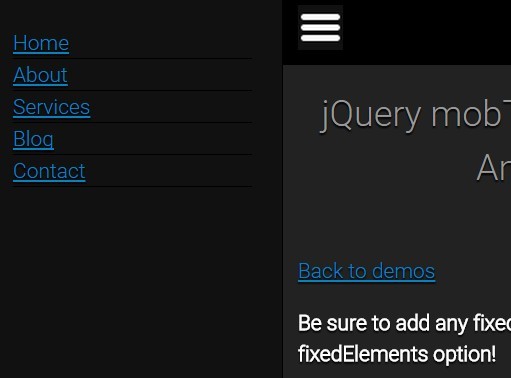
mobTabMenu is a jQuery responsive revealing menu plugin designed for both mobile and desktop websites to make your site navigation more user friendly.
More Examples:
Features:
- Can be positioned anywhere on your webpage: top, left or right.
- Reveals an off-canvas menu when you clicked on the toggle icon.
- Also can be implement as a 'push menu' that will push your site content to the other side when the menu is toggled.
- Custom slide-out animations.
- A plenty of options & callbacks to fit your special design needs.
Basic usage:
1. Load the jQuery mobTabMenu plugin and other dependencies in the document.
<script src="jquery.min.js"></script> <script src="jQuery.easing.js"></script> <script src="js/jQuery.mobTabMenu.js"></script> <link rel="stylesheet" href="css/mobTabMenu.css">
2. Create a navigation menu that's hidden on page load.
<nav id="mobile-menu"> <a href="#">Home</a> <a href="#">Services</a> <a href="#">About</a> <a href="#">Blog</a> <a href="#">Contact</a> </nav>
3. Create a toggle button for the navigation menu.
$('nav#mobile-menu').mobTabMenu({
position: 'right'
});
4. Call the plugin and setup the position option.
<div id="mobile-bar"> <a href="#" class="mob-tab-menu-toggle"></a> </div>
5. Configuration options available.
$('nav#mobile-menu').mobTabMenu({
// Elements that need animating separately (fixed positioned elements)
fixedElements: null,
// Same as above but the animated property is inverted
// e.g. if the position property is set to 'top', 'bottom' will be animated
invertedFixedElements: null,
// If set to an int, the menu will hide when the browser width exceeds this value
hideMenuOnResize: false,
// Elements that trigger the open/close of the menu (usually anchor tags)
toggleElements: '.mob-tab-menu-toggle',
// Links that trigger the open of the menu
openElements: '.mob-tab-menu-open',
// Links that trigger the close of the menu
closeElements: '.mob-tab-menu-close',
// Toggle event
toggleEvent: 'click',
// Class added to trigger elements when menu is open
activeClass: 'mob-tab-menu-active',
// Animation speed, 0 for toggle
speed: 0,
// The position of the menu
// 'default' | 'left' | 'top' | 'right'
position: 'left',
// Whether to animate the page content along with the menu
animateBody: false,
// Easing effects. Required jQuery easing plugin.
easing: '',
// Prevent FOUC (Flash Of Unwanted Content); requires you add style="display: none;" to your menu
preventFOUC: true,
// callbacks
onInit: function() {}, on initialised
onOpened: function() {}, // on menu opened
onClosed: function() {}, // on menu closed
onToggled: function() {}, // on menu opened/closed
onBeforeOpen: function() {}, // on before menu opened
onBeforeClose: function() {}, // on before menu closed
onBeforeToggle: function() {}, // on before menu opened/closed
});
Change log:
2015-07-05
- add preventFOUC option
2015-05-22
- Prevents FOUC, more efficent variable use
This awesome jQuery plugin is developed by texelate. For more Advanced Usages, please check the demo page or visit the official website.











