Responsive Multilevel Dropdown Menu with jQuery and CSS3
| File Size: | 3.69 KB |
|---|---|
| Views Total: | 18950 |
| Last Update: | |
| Publish Date: | |
| Official Website: | Go to website |
| License: | MIT |
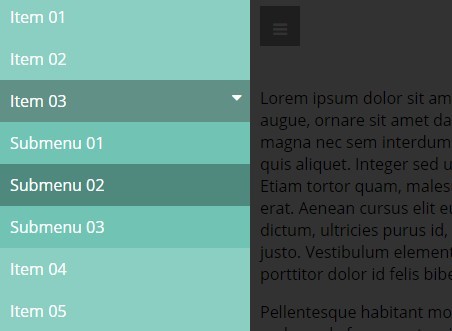
A jQuery and CSS powered responsive multi-level dropdown menu that utilizes media queries to detect the screen size and collapses the dropdown menu into an off-canvas push menu on mobile viewport sizes ( less than 767px).
How to use it:
1. Create a hamburger toggle for the off-canvas menu (Requires Font Awesome loaded in the header).
<a id="toggle" href="#"><i class="fa fa-bars"></i></a>
2. Create an overlay that covers the whole page when the off-canvas menu is toggled.
<div id="overlay"></div>
3. Create a multilevel navigation using nested html lists.
<nav id="menu">
<ul>
<li><a href="#">Item 01</a></li>
<li><a href="#">Item 02</a></li>
<li><a href="#">Item 03</a></li>
<li><a href="#">Item 04</a>
<ul>
<li><a href="#">Submenu 01</a></li>
<li><a href="#">Submenu 02</a></li>
<li><a href="#">Submenu 03</a></li>
</ul>
</li>
<li><a href="#">Item 05</a></li>
</ul>
</nav>
4. Wrap your main content into the container '#content'.
<main id="content"> ... </main>
5. The core CSS styles for the horizontal dropdown menu.
main#content { padding: 10px; }
#menu {
text-align: center;
transition: all ease-out 0.3s;
}
#menu a { color: white; }
#menu ul {
margin: 0;
padding: 0;
background-color: rgba(0, 102, 153, 0.5);
}
#menu ul li {
display: inline-block;
position: relative;
}
#menu ul li > a {
display: inline-block;
padding: 10px;
}
#menu ul li > a > i {
margin-left: 15px;
transition: all ease-out 0.3s;
-webkit-transition: all ease-out 0.1s;
}
#menu ul li ul {
display: none;
position: absolute;
top: 38px;
width: 200px;
text-align: left;
}
#menu ul li ul li { display: block; }
#menu ul li ul li a { display: block; }
#menu ul li:hover > a { background-color: rgba(0, 0, 0, 0.2); }
#menu ul li:hover > a > i { transform: rotateZ(90deg); }
#menu ul li:hover ul { display: block; }
6. The core CSS styles for the off-canvas push menu on mobile devices. Use the CSS3 media queries to specify the breakpoint that triggers the off-canvas menu.
div#overlay { display: none; }
a#toggle {
position: fixed;
top: 10px;
left: 10px;
width: 40px;
height: 40px;
background-color: rgba(0, 0, 0, 0.4);
text-align: center;
color: white;
display: none;
transition: all ease-out 0.3s;
}
a#toggle i {
position: relative;
top: 50%;
transform: translateY(-50%);
}
@media screen and (max-width: 767px) {
a#toggle { display: block; }
main#content {
margin-top: 65px;
transition: all ease-out 0.3s;
}
#menu {
position: fixed;
width: 250px;
height: 100%;
top: 0;
left: 0;
overflow: hidden;
overflow-y: auto;
background-color: rgba(0, 102, 153, 0.5);
transform: translateX(-250px);
}
#menu ul {
text-align: left;
background-color: transparent;
}
#menu ul li { display: block; }
#menu ul li a { display: block; }
#menu ul li a > i { float: right; }
#menu ul li ul {
display: none;
position: static;
width: 100%;
background-color: rgba(0, 102, 153, 0.2);
}
#menu ul li:hover > ul { display: none; }
#menu ul li:hover > a > i { transform: rotateZ(0); }
#menu ul li.open > a { background-color: rgba(0, 0, 0, 0.3); }
#menu ul li.open > a > i { transform: rotateZ(90deg); }
#menu ul li.open > ul { display: block; }
div#overlay {
display: block;
visibility: hidden;
position: fixed;
left: 0;
top: 0;
width: 100%;
height: 100%;
background-color: rgba(0, 0, 0, 0.8);
transition: all ease-out 0.3s;
z-index: 1;
opacity: 0;
}
html.open-menu { overflow: hidden; }
html.open-menu div#overlay {
visibility: visible;
opacity: 1;
width: calc(-150%);
left: 250px;
}
html.open-menu a#toggle,
html.open-menu main#content { transform: translateX(250px); }
html.open-menu nav#menu {
z-index: 3;
transform: translateX(0);
}
}
7. Load the latest version of jQuery library in your web page.
<script src="//code.jquery.com/jquery-2.1.4.min.js"></script>
8. The core JavaScript to toggle CSS classed based on screen sizes.
(function($){
var ico = $('<i class="fa fa-caret-right"></i>');
$('nav#menu li:has(ul) > a').append(ico);
$('nav#menu li:has(ul)').on('click',function(){
$(this).toggleClass('open');
});
$('a#toggle').on('click',function(e){
$('html').toggleClass('open-menu');
return false;
});
$('div#overlay').on('click',function(){
$('html').removeClass('open-menu');
})
})(jQuery)
This awesome jQuery plugin is developed by andrecavallari. For more Advanced Usages, please check the demo page or visit the official website.











