Responsive Sliding Sidebar Navigation Plugin With jQuery - crbnMenu
| File Size: | 8.8 KB |
|---|---|
| Views Total: | 11150 |
| Last Update: | |
| Publish Date: | |
| Official Website: | Go to website |
| License: | MIT |
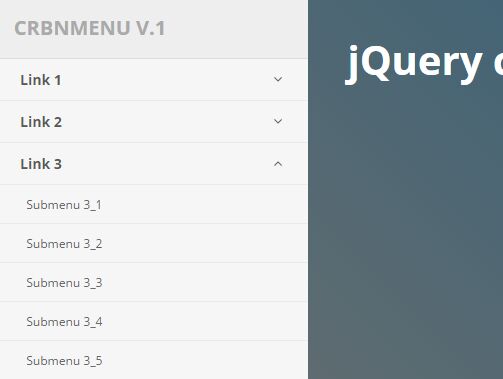
crbnMenu is a lightweight jQuery plugin for creating an accordion-style collapsible sidebar navigation with sub menus on your webpage. The plugin also has the ability to collapse the sidebar navigation into a hamburger toggle nav menu for better user experience on mobile devices.
View more:
How to use it:
1. Load Font Awesome Iconic Font (OPTIONAL) and the jQuery crbnMenu plugin's main CSS file in the head section of the html document.
<link rel="stylesheet" href="font-awesome.min.css"> <link rel="stylesheet" href="styles.css">
2. Create the sidebar navigation from nested html lists as this:
<div class="menu-container">
<div class="crbnMenu">
<div class="link-stack">
<span class="brand">CRBNMenu v.1</span>
<a id="nav-toggle" class="nav-toggle">
<span></span>
</a>
</div>
<ul class="menu">
<li>
<a class="nav-link" href="#">
<span>Link 1</span>
<span class="menu-toggle"><i class="fa fa-angle-down" aria-hidden="true"></i></span>
</a>
<ul>
<li>
<a href="#">Submenu 1_1</a>
</li>
<li>
<a href="#">Submenu 1_2</a>
</li>
<li>
<a href="#">Submenu 1_3</a>
</li>
</li>
</ul>
</li>
<li>
<a class="nav-link" href="#">
<span>Link 2</span>
<span class="menu-toggle"><i class="fa fa-angle-down" aria-hidden="true"></i></span>
</a>
<ul>
<li>
<a href="#">Submenu 2_1</a>
</li>
<li>
<a href="#">Submenu 2_2</a>
</li>
<li>
<a href="#">Submenu 2_3</a>
</li>
</ul>
</li>
</ul>
</div>
<div class="content">
Main Content Here
</div>
</div>
3. Load jQuery library and the jQuery crbnMenu plugin's script at the end of the document.
<script src="//code.jquery.com/jquery.min.js"></script> <script src="crbnMenu.js"></script>
4. Initialize the sidebar navigation and done.
$('.menu').crbnMenu();
5. Decide whether or not to hide the active menu.
$('.menu').crbnMenu({
hideActive: true
});
This awesome jQuery plugin is developed by jhenrich. For more Advanced Usages, please check the demo page or visit the official website.











