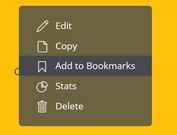Custom Right-Click (Context) Menu Plugin With jQuery - contextMenu
| File Size: | 8.66 KB |
|---|---|
| Views Total: | 15985 |
| Last Update: | |
| Publish Date: | |
| Official Website: | Go to website |
| License: | MIT |

The jQuery contextMenu plugin that allows you to bind a dynamic right-click context menu with custom actions to any DOM elements. A great alternative to the native browser context menu.
How to use it:
1. Include the jQuery contextMenu plugin's files on the webpage which has jQuery library included.
<link rel="stylesheet" href="contextMenu.min.css"> <script src="//code.jquery.com/jquery.min.js"></script> <script src="contextMenu.min.js"></script>
2. Define your own menu items and action functions in the JavaScript as this:
var data = [
[{
text: "Cut (ctrl+x)",
action: function () {
console.log("Cut");
}
},
{
text: "Copy(ctrl+c)"
},
{
text: "Paste(ctrl+v)",
action: function () {
console.log("Paste");
}
}],
[{
text: "Bold (ctrl+b)"
},
{
text: "Underline(ctrl+u)"
}]
];
3. Bind the context menu to a specific container.
$("#container").contextMenu(data);
4. Possible plugin options and callback functions.
$("#container").contextMenu(data,{
// menu name
name: "",
// x/y offsets in pixels
offsetX: 15,
offsetY: 5,
// callbacks
beforeShow: $.noop,
afterShow: $.noop
});
This awesome jQuery plugin is developed by daves2009. For more Advanced Usages, please check the demo page or visit the official website.