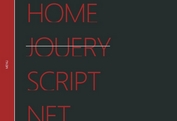Animated Fullscreen Hamburger Navigation With jQuery
| File Size: | 2.13 KB |
|---|---|
| Views Total: | 2756 |
| Last Update: | |
| Publish Date: | |
| Official Website: | Go to website |
| License: | MIT |
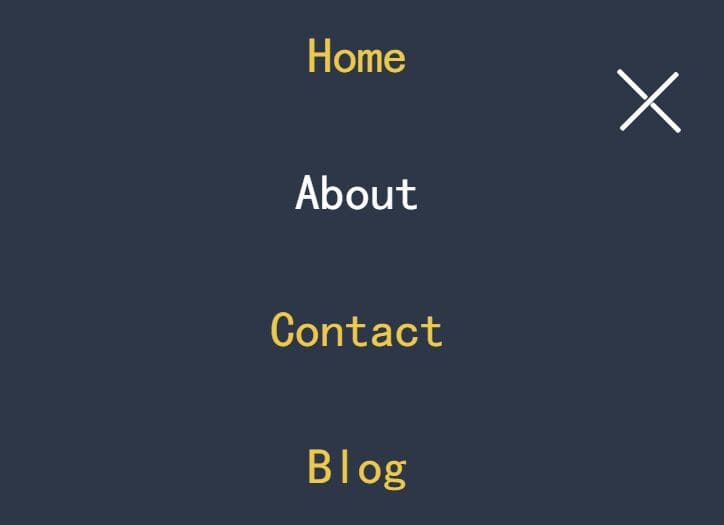
A cool site navigation system that enables a fixed hamburger button to toggle a fullscreen navigation menu sliding down from the top of your webpage.
Built with a little bit of jQuery and CSS flexbox, transition, and transform properties.
How to use it:
1. Insert the hamburger toggle button together with a nav list into the document.
<header>
<div class="menu-toggler">
<div class="bar half top"></div>
<div class="bar"></div>
<div class="bar half bottom"></div>
</div>
<nav>
<ul class="nav-list">
<li>
<a href="#" class="nav-link">Home</a>
</li>
<li>
<a href="#" class="nav-link">Blog</a>
</li>
<li>
<a href="#" class="nav-link">Contact</a>
</li>
<li>
<a href="#" class="nav-link">About</a>
</li>
</ul>
</nav>
</header>
2. The primary CSS styles for the fullscreen navigation menu.
header {
width: 100%;
height: 100vh;
}
nav {
width: 100%;
height: 100vh;
position: fixed;
top: -100vh;
z-index: 99;
background-color: #444;
border-bottom-right-radius: 100%;
border-bottom-left-radius: 100%;
transition: all 650ms cubic-bezier(1,0,0,1);
}
nav.open {
top: 0;
border-radius: initial;
}
.nav-list {
width: 100%;
list-style: none;
height: 100%;
display: flex;
justify-content: center;
align-items: center;
}
li {
margin: 0 2rem;
}
.nav-link {
font-family: cursive;
font-size: 2rem;
padding: 1rem;
}
.nav-link:hover, .nav-link:focus {
color: #fff;
}
3. Stylize the hamburger toggler.
.menu-toggler {
position: absolute;
top: 5rem;
right: 5rem;
width: 4rem;
height: 3rem;
display: flex;
flex-direction: column;
justify-content: space-between;
cursor: pointer;
z-index: 999;
transition: all 650ms ease-out;
}
.menu-toggler.open {
transform: rotate(-45deg);
}
.bar {
background-color: #fff;
width: 100%;
height: 4px;
border-radius: 0.8rem;
}
.bar.half {
width: 50%;
}
.bar.top {
transform-origin: right;
transition: transform 650ms cubic-bezier(0.54, -0.81, 0.57, 0.57);
}
.open .bar.top {
transform: rotate(-450deg) translateX(0.8rem);
}
.bar.bottom {
align-self: flex-end;
transform-origin: left;
transition: transform 650ms cubic-bezier(0.54, -0.81, 0.57, 0.57);
}
.open .bar.bottom {
transform: rotate(-450deg) translateX(-0.8rem);
}
4. Lay out the menu items in vertical columns on mobile.
@media screen and (max-width: 768px) {
.nav-list {
flex-direction: column;
}
li {
margin: 2rem 0;
}
.nav-link {
font-size: 2.5rem;
}
}
5. Enable the Fullscreen Hamburger Navigation by placing the following JavaScript snippets after jQuery library.
<script src="/path/to/cdn/jquery.slim.min.js"></script>
$(document).ready(function () {
$('.menu-toggler').on('click', function () {
$(this).toggleClass('open');
$('nav').toggleClass('open');
});
$('nav .nav-link').on('click', function () {
$('.menu-toggler').removeClass('open');
$('nav').removeClass('open');
});
});
This awesome jQuery plugin is developed by aromn. For more Advanced Usages, please check the demo page or visit the official website.