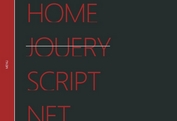Fashion Fullscreen Hamburger Navigation With jQuery And GSAP
| File Size: | 1.23 MB |
|---|---|
| Views Total: | 2574 |
| Last Update: | |
| Publish Date: | |
| Official Website: | Go to website |
| License: | MIT |

A fashion hamburger navigation concept that allows the user to toggle a responsive, fullscreen menu with a smooth slide animation based on GSAP's TweenMax library.
Dependencies:
How to use it:
1. Load the necessary files in the document.
<!-- Bootstrap --> <link rel="stylesheet" href="https://stackpath.bootstrapcdn.com/bootstrap/4.1.3/css/bootstrap.min.css"> <script src="https://stackpath.bootstrapcdn.com/bootstrap/4.1.3/js/bootstrap.min.js"></script> <script src="https://stackpath.bootstrapcdn.com/bootstrap/4.1.3/js/bootstrap.bundle.min.js"></script> <!-- icons --> <link href="https://fonts.googleapis.com/icon?family=Material+Icons" rel="stylesheet"> <!-- Jquery --> <script src="https://code.jquery.com/jquery-3.3.1.js"></script> <!-- Greensock --> <script src="https://cdnjs.cloudflare.com/ajax/libs/gsap/2.0.2/TweenMax.min.js"></script>
2. Create the HTML for the fullscreen navigation.
<div class="menu">
<div class="row">
<div class="col-lg overlay">
<div class="nav">
<ul>
<li>Home</li>
<li>About</li>
<li>Portfolio</li>
<li>Contact</li>
</ul>
</div>
</div>
</div>
</div>
3. Create a hamburger button to toggle the fullscreen navigation.
<div class="menu-btn"> <button type="button"><i class="material-icons">menu</i></button> </div>
4. Style the background overlay when the navigation is opened
.overlay:before {
animation: grain 1s steps(10) infinite;
background-image: url(grains.png);
content: "";
height: 300%;
left: -50%;
opacity: 0.48;
position: fixed;
top: -110%;
width: 300%;
}
@keyframes grain {
0%, 100% { transform: translate(0, 0); }
10% { transform: translate(-5%, -10%); }
20% { transform: translate(-15%, 5%); }
30% { transform: translate(7%, -25%); }
40% { transform: translate(-5%, 25%); }
50% { transform: translate(-15%, 10%); }
60% { transform: translate(15%, 0%); }
70% { transform: translate(0%, 15%); }
80% { transform: translate(3%, 35%); }
90% { transform: translate(-10%, 10%); }
}
5. Style the hamburger button.
.menu-btn {
position: fixed;
margin: 1.2em;
right: 0;
z-index: 1;
}
button {
border: none;
background: none;
}
button:focus {
outline: none !important;
}
i {
outline: none;
padding: 0.8em;
color: #fff;
border: 1px solid #000;
background: #000;
border-radius: 50%;
}
6. The main CSS styles for the fullscreen navigation.
ul {
position: absolute;
top: 50%;
left: 50%;
transform: translate(-50%, -50%);
list-style: none;
margin: 0;
padding: 0;
}
li {
font-family: Poppins;
display: inline-block;
}
li:not(:last-child) {
margin-right: 120px;
}
li:first-child:hover::before {
content: "";
z-index: -1;
width: 300px;
height: 400px;
display: block;
position: absolute;
top: -180px;
left: -30px;
background: url(hover_one.jpg);
transition: 1s;
animation: fade-in 2s ease-in-out;
}
li:nth-child(2):hover::before {
content: "";
z-index: -1;
width: 300px;
height: 400px;
display: block;
position: absolute;
top: -180px;
left: -30px;
background: url(hover_two.jpg);
transition: 1s;
animation: fade-in 2s ease-in-out;
}
li:nth-child(3):hover::before {
content: "";
z-index: -1;
width: 300px;
height: 400px;
display: block;
position: absolute;
top: -180px;
left: -30px;
background: url(hover_three.jpg);
transition: 1s;
animation: fade-in 2s ease-in-out;
}
li:nth-child(4):hover::before {
content: "";
z-index: -1;
width: 300px;
height: 400px;
display: block;
position: absolute;
top: -180px;
left: -30px;
background: url(hover_four.jpg);
transition: 1s;
animation: fade-in 2s ease-in-out;
}
@keyframes fade-in {
0% {
opacity: 0;
top: -160px;
}
50% {
opacity: 1;
top: -180px;
}
100% {
opacity: 1;
top: -180px;
}
}
@media(max-width: 900px) {
li {
text-align: center;
display: block !important;
margin: 0 !important;
padding: 20px 0;
}
li:hover::before {
width: 0 !important;
}
}
7. The jQuery script to enable the fullscreen navigation.
var myNav = new TimelineMax({paused: true}); myNav.to(".overlay", 1.6, { top: 0, ease: Expo.easeInOut }); myNav.staggerFrom(".menu ul li", 1, {y: 100, opacity: 0, ease: Expo.easeOut}, 0.1); myNav.reverse(); $(document).on("click", ".menu-btn", function() { myNav.reversed(!myNav.reversed()); }); myNav.reverse(); $(document).on("click", "li", function() { myNav.reversed(!myNav.reversed()); });
This awesome jQuery plugin is developed by codegridweb. For more Advanced Usages, please check the demo page or visit the official website.