Convert Bootstrap Navbar Into Off-canvas Navigation
| File Size: | 2.95 KB |
|---|---|
| Views Total: | 1922 |
| Last Update: | |
| Publish Date: | |
| Official Website: | Go to website |
| License: | MIT |
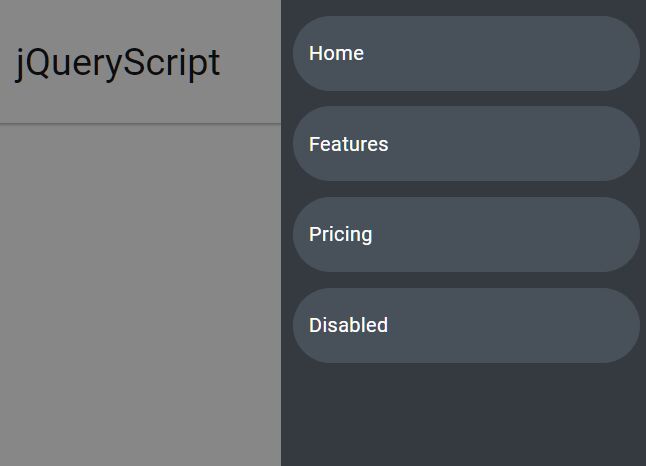
The native Responsive Behaviors of Bootstrap navbar component is boring.
This is a jQuery & CSS alternative that collapses the Bootstrap 4 navbar component into a mobile-friendly sidebar drawer (also called off-canvas navigation) when the screen size reaches a breakpoint defined in the media queries.
How to use it:
1. Add a fullcreen overlay to the Bootstrap navbar as follows:
<nav class="navbar navbar-expand-lg navbar-light bg-light">
<a class="navbar-brand" href="#">Navbar</a>
<button class="navbar-toggler" type="button" data-toggle="collapse" data-target="#navbarNavAltMarkup"
aria-controls="navbarNavAltMarkup" aria-expanded="false" aria-label="Toggle navigation">
<span class="navbar-toggler-icon"></span>
</button>
<span class="collapse-bg"></span>
<div class="collapse navbar-collapse" id="navbarNavAltMarkup">
<ul class="navbar-nav">
<li class="nav-item active">
<a class="nav-link" href="#">Home <span class="sr-only">(current)</span></a>
</li>
<li class="nav-item">
<a class="nav-link" href="#">Features</a>
</li>
<li class="nav-item">
<a class="nav-link" href="#">Pricing</a>
</li>
<li class="nav-item">
<a class="nav-link disabled" href="#" tabindex="-1" aria-disabled="true">Disabled</a>
</li>
</ul>
</div>
</nav>
.collapse-bg {
position: fixed;
display: none;
}
2. Convert the collapsed navbar into an off-canvas navigation when the screen size is smaller than 992px.
@media (max-width: 992px) {
.navbar-collapse {
background: #343a40;
position: fixed;
right: -250px;
top: 0;
height: 100vh;
width: 235px;
z-index: 999;
margin: 0 !important;
-webkit-transition: right 0.3s linear 0s;
-moz-transition: right 0.3s linear 0s;
-ms-transition: right 0.3s linear 0s;
-o-transition: right 0.3s linear 0s;
transition: right 0.3s linear 0s;
}
.navbar-collapse a {
color: #fff !important;
}
.navbar-collapse.show {
right: 0;
top: 0;
-webkit-transition: right 0.3s linear 0s;
-moz-transition: right 0.3s linear 0s;
-ms-transition: right 0.3s linear 0s;
-o-transition: right 0.3s linear 0s;
transition: right 0.3s linear 0s;
}
.collapse-bg {
display: none;
position: fixed;
background: #00000078;
width: 100%;
height: 200%;
z-index: 888;
right: 0;
top: 0;
-webkit-transition: right 0.3s linear 0s;
-moz-transition: right 0.3s linear 0s;
-ms-transition: right 0.3s linear 0s;
-o-transition: right 0.3s linear 0s;
transition: right 0.3s linear 0s;
}
.nav-item {
background: #48515a;
border-radius: 1.5rem;
padding: 0 10px;
margin: 10px 5px 0px 5px;
}
.navbar-nav {
padding-left: 3px !important;
}
}
3. The main JavaScript to show the background overlay when the off-canvas navigation is toggled.
$(".navbar-toggler").click(function () {
if ($(".navbar-toggler").hasClass("collapsed")) {
$(".collapse-bg").css({
display: 'none'
});
} else {
$(".collapse-bg").css({
display: 'block'
});
}
});
// click the overlay to hide the drawer
$(".collapse-bg").click(function () {
$(".navbar-toggler").removeClass("collapsed");
$(".navbar-collapse").removeClass("show");
$(".collapse-bg").css({
display: 'none'
});
});
This awesome jQuery plugin is developed by DabbaghDev. For more Advanced Usages, please check the demo page or visit the official website.











