Easy Sliding Side Panel Plugin For jQuery - dockPanel
| File Size: | 3 KB |
|---|---|
| Views Total: | 5745 |
| Last Update: | |
| Publish Date: | |
| Official Website: | Go to website |
| License: | MIT |
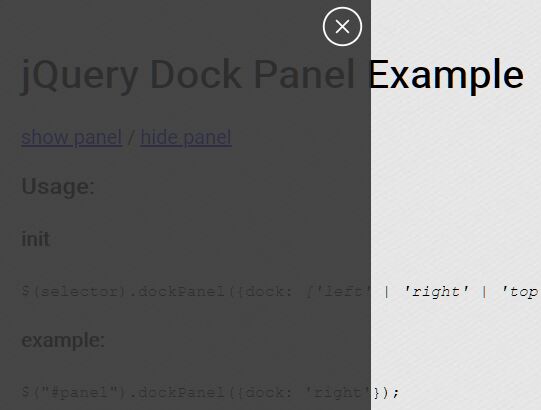
The jQuery dockPanel plugin lets you create off-canvas side panels sliding from the left or right of the screen when toggled. Ideal for app-style revealing navigation for your web app.
How to use it:
1. Create the HTML for the side panel.
<div id="panelRight"> ... content here ... </div>
#panelRight {
display: none;
width: 300px;
background: #333;
}
2. Add a close button to the side panel.
<div id="panelRight">
... content here ...
<div class="closeIcon">
<svg xmlns="http://www.w3.org/2000/svg" width="36" height="36" viewBox="0 0 24 24" fill="none" stroke="#ffffff" stroke-width="1" stroke-linecap="square" stroke-linejoin="arcs" onclick='hidePanel()'><circle cx="12" cy="12" r="10"></circle><line x1="15" y1="9" x2="9" y2="15"></line><line x1="9" y1="9" x2="15" y2="15"></line></svg>
</div>
</div>
.closeIcon {
position: absolute;
left: 5px;
right: 5px;
top: 5px;
cursor: pointer;
}
3. Initialize the dockPanel plugin.
$(function() {
$('#panelDemo').dockPanel();
});
4. Toggle the side panel.
$('#panelDemo').dockPanel('show', ()=>{ console.log('shown') });
$('#panelDemo').dockPanel('hide', ()=>{ console.log('hidden') });
5. Make the side panel slide from the left hand side of the web page.
$(function() {
$('#panelDemo').dockPanel({
dock: 'left'
});
});
This awesome jQuery plugin is developed by oohacker. For more Advanced Usages, please check the demo page or visit the official website.











