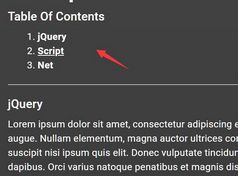Auto Add Table Of Contents To Long Document Using jQuery
| File Size: | 3.65 KB |
|---|---|
| Views Total: | 2242 |
| Last Update: | |
| Publish Date: | |
| Official Website: | Go to website |
| License: | MIT |
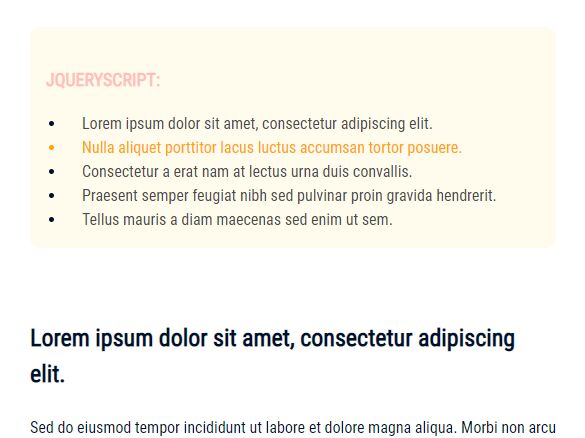
A simple and small jQuery script that dynamically generates a table of contents to easily and quickly navigate between sections within the long document.
The script automatically generates a list based navigation that exacts the headings and builds anchors & IDs from a given heading element.
Clicking the anchor links will smoothly scroll through the page sections using the jQuery animate() method.
How to use it:
1. Split your long post/article to several sections using a heading element.
<h3>Section One</h3> <p>Content One</p> <h3>Section Two</h3> <p>Content Two</p> <h3>Section Three</h3> <p>Content Three</p> ...
2. Include the latest version of jQuery library on the page.
<script src="https://code.jquery.com/jquery-3.3.1.min.js"
integrity="sha384-tsQFqpEReu7ZLhBV2VZlAu7zcOV+rXbYlF2cqB8txI/8aZajjp4Bqd+V6D5IgvKT"
crossorigin="anonymous">
</script>
3. The main jQuery script to generate the table of contents.
var toc = $('<ul></ul>').addClass("toc");
var el, title, link;
$("article h3").each(function() {
// Prepare the heading to become a link. Remove any special characters, replace spaces with dashes, change to lowercase
var hyphenated = $(this).text().replace(/[^a-zA-Z0-9 ]/g, '')
.replace(/\s/g,'-').toLowerCase();
// Convert the heading to its link version
$(this).attr('id', hyphenated);
// Create variables for text and link version
el = $(this);
title = el.text();
link = "#" + el.attr("id");
// Create a list item using the text and link
newLine =
"<li>" + "<a href='" + link + "'>" + title + "</a>" + "</li>";
// Add list item to table of contents
toc.append(newLine);
});
// Add heading to table of contents section
toc.prepend('<h4>Table Of Contents:</h4>');
$('article').prepend(toc);
4. Enable the smooth scroll functionality on the table of contents.
toc.find('a').on('click', function () {
var $el = $(this)
, id = $el.attr('href');
$('html, body').animate({
scrollTop: $(id).offset().top
}, 500);
return false;
});
5. Apply your own styles to the table of content.
.toc {
padding: 1em;
border-radius: 10px;
background-color: rgba(255, 233, 138, 0.15);
}
.toc h4 {
font-size: 18px;
font-weight: 700;
margin-bottom: 1em;
text-transform: uppercase;
color: rgba(255,132,132, 0.5);
}
.toc li {
padding-left: 1em;
margin-left: 1.25em;
}
.toc li a {
text-decoration: none;
color: #4a4a4a;
}
.toc li:hover,
.toc li:hover a {
color: orange;
}
This awesome jQuery plugin is developed by von_designs. For more Advanced Usages, please check the demo page or visit the official website.