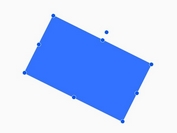Accessible and Customizable jQuery HTML5 Media Player - Acorn Media Player
| File Size: | 149 KB |
|---|---|
| Views Total: | 3548 |
| Last Update: | |
| Publish Date: | |
| Official Website: | Go to website |
| License: | MIT |

Acorn Media Player is a jQuery plugin for creating accessible, highly customizable, and themeable HTML5 video & audio players on your web page.
Features:
- Fullscreen support
- 3 built-in themes: access(default theme), darkglass and barebones
- Buffering indicator
<audio>support- Loading indicator
- Remembers volume level using HTML5 LocalStorage
- Full keyboard access using standard tab-based navigation
- Screen-reader (and other AT) support
- Supports external SRT files just like desktop media players
- Provides a dynamic transcript generated from the selected captions.
See also:
- Simple and Clean jQuery Html5 Audio Player Plugin
- Cross Platform HTML5 Audio & Video Player For jQuery - jPlayer
- HTML5 & Flash Video Player - FlareVideo
- HTML5 Video and Audio Player Plugin - MEjs
- Amazing Music Player Plugin with jQuery and HTML5
- Customized HTML5 Audio Player with jQuery
- HTML5 Video Player with jQuery and CSS3 - video-js
Basic Usage:
1. Include jQuery javascript library and jQuery UI Slider component on your web page. Use the jQuery UI download builder to create your own jQuery UI build.
<script src="http://ajax.googleapis.com/ajax/libs/jquery/2.0.3/jquery.min.js"></script> <script src="js/jquery-ui-custom.js"></script>
2. Include jQuery Acorn Media Player plugin and basic CSS file on your web page.
<script src="js/jquery.acornmediaplayer.js"></script> <link href="css/acornmediaplayer.base.css" rel="stylesheet" type="text/css">
3. Choose and include a theme css on your web page.
<link href="themes/barebones/acorn.barebones.css" rel="stylesheet" type="text/css">
4. Emebed a video player in your web page using HTML5 video elements.
<video id="demo" controls="controls" width="600" height="450" poster="poster.jpg" preload="metadata" aria-describedby="full-descript"> <source type="video/webm" src="demo.webm" /> <source type="video/mp4" src="demo.mp4" /> </video>
5. Call the plugin with options.
jQuery('video').acornMediaPlayer({
theme: 'darkglass',
});
6. Call the plugin with options.
jQuery('video').acornMediaPlayer({
theme: 'access',
nativeSliders: false, // Whether or not to use <input type="range"> controls instead of jQuery UI sliders, for the seek and volume slider.
volumeSlider: 'horizontal', // The direction of the volume slider, to be used with the jQuery UI Slider.
captionsOn: false, // If true, the first caption will be selected by default.
tooltipsOn: true // Show a tooltip for the hovered player control.
});
This awesome jQuery plugin is developed by ghinda. For more Advanced Usages, please check the demo page or visit the official website.