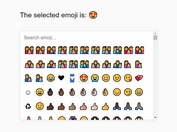Anything Modal Picker Plugin For Bootstrap - Modal-Picker
| File Size: | 47.2 KB |
|---|---|
| Views Total: | 2692 |
| Last Update: | |
| Publish Date: | |
| Official Website: | Go to website |
| License: | MIT |
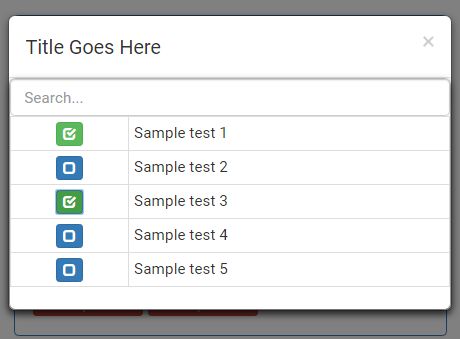
A dynamic, ajax-enabled jQuery modal picker plugin for Bootstrap that allows the users to select single or multiple items from a searchable picker modal interface.
How to use it:
1. Load the jQuery Modal-Picker plugin's script mi-picker.js in your Bootstrap project.
<link href="/path/to/bootstrap.min.css" rel="stylesheet"> <script src="/path/to/jquery.min.js"></script> <script src="/path/to/bootstrap.min.js"></script> <script src="/path/to/mi-picker.js"></script>
2. Insert your own items to a JavaScript array as this:
var color = [
{ Text: "Black", Value: "1" },
{ Text: "Blue", Value: "2" },
{ Text: "Green", Value: "3" },
{ Text: "Red", Value: "4" },
{ Text: "Silver", Value: "5" }
...
];
3. Create an input field to accept the selected item(s).
<input id="txt-color" type="text" class="form-control" disabled="disabled" />
4. Initialize the plugin on the input field and done.
$('#txt-color').Picker({
data: color
});
5. Enable the multi select functionality:
$('#txt-color').Picker({
data: color,
multiSelect: true
});
6. You're also allowed to load external data sets into the modal picker via AJAX requests.
$('#txt-color').Picker({
ajax: true,
url: 'file path'
});
7. More configuration options and callback functions with default values.
$('#txt-color').Picker({
// modal id
id: "MyModal",
// picker title
title: "Title Goes Here",
// returns specific group when using server calls
group: null,
// custom button template
buttonTemplate: null,
// allows parent modal to scroll
isSubModal: false,
// shows blank
showBlank: false
// callback function
onSelected: function () { }
});
Change log:
2017-09-21
- Option to display "disabled" items via CSS style
2017-08-23
- Set focus to search box upon opening modal
This awesome jQuery plugin is developed by JTravis76. For more Advanced Usages, please check the demo page or visit the official website.